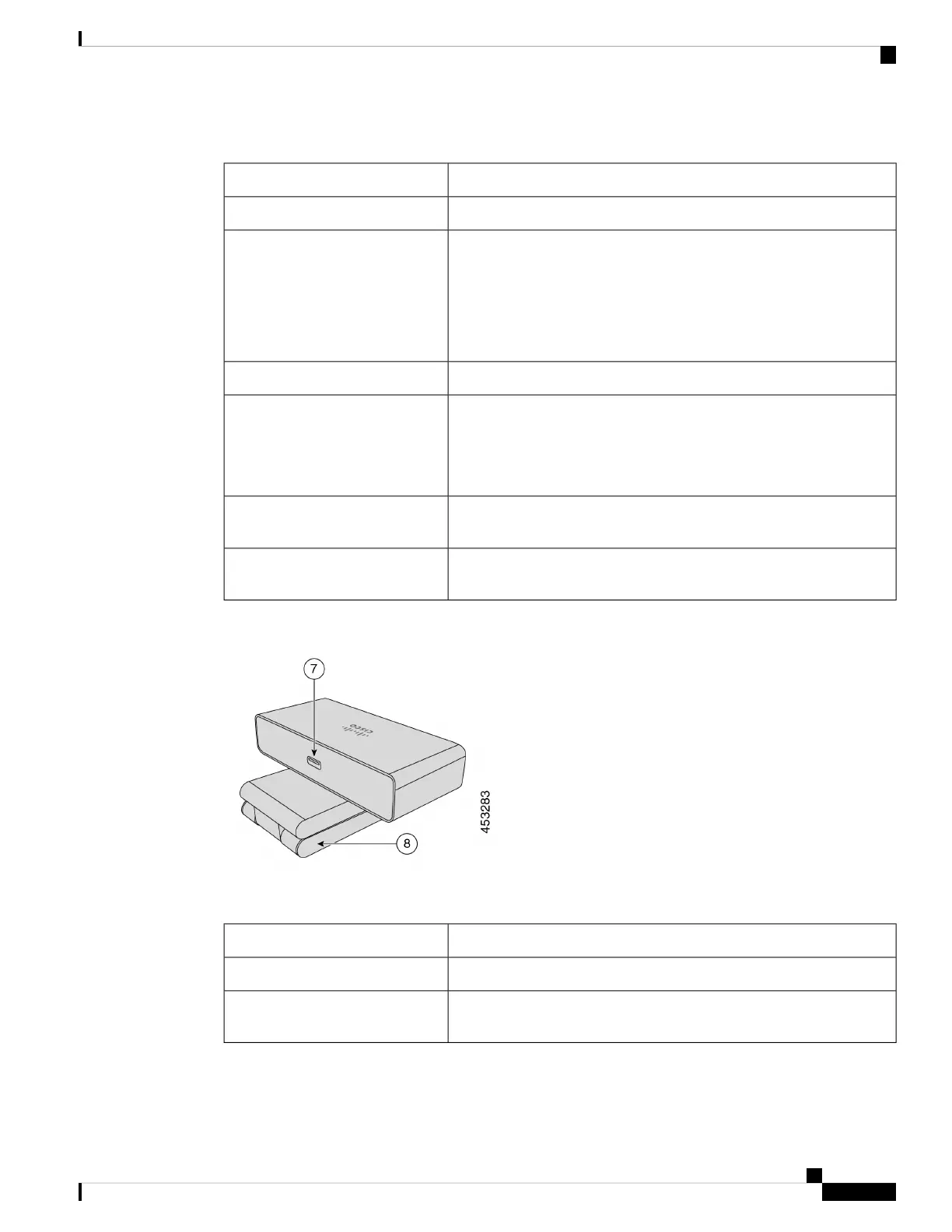Table 2: Hardware Components on the Front
DescriptionComponent
Supports video stream and static snapshots.1. RGB camera
Indicates the camera status:
• Solid green for 1.5 seconds: camera is booting.
• Solid green: RGB camera is in use.
• Off: RGB camera is in standby mode or the shutter is closed.
2. LED indicator
Supports Windows Hello via the IR sensor.3. IR camera
Indicates the IR camera status:
• Flash red: The IR camera is in use by Windows Hello.
• Off: The IR camera is not in sue.
4. IR LED
The audio input channel of the camera. You can mute the audio or adjust
the input volume from the Webex Desk Camera app.
5. Microphones
Turns the video stream on or off and blocks the camera lens when closed
to protect privacy.
6. Shutter
Figure 3: Webex Desk Camera back view
Table 3: Hardware Components at the Back
DescriptionComponent
The USB cable plugs into this port to connect the camera to a computer.7. USB-C port
Supports multiple mounting options on flat surfaces or on top of displays.
The adjustable hinges provides flexible angles.
8. Camera base and clip
Webex Desk Camera Administration Guide
3
Your Camera
Camera Hardware