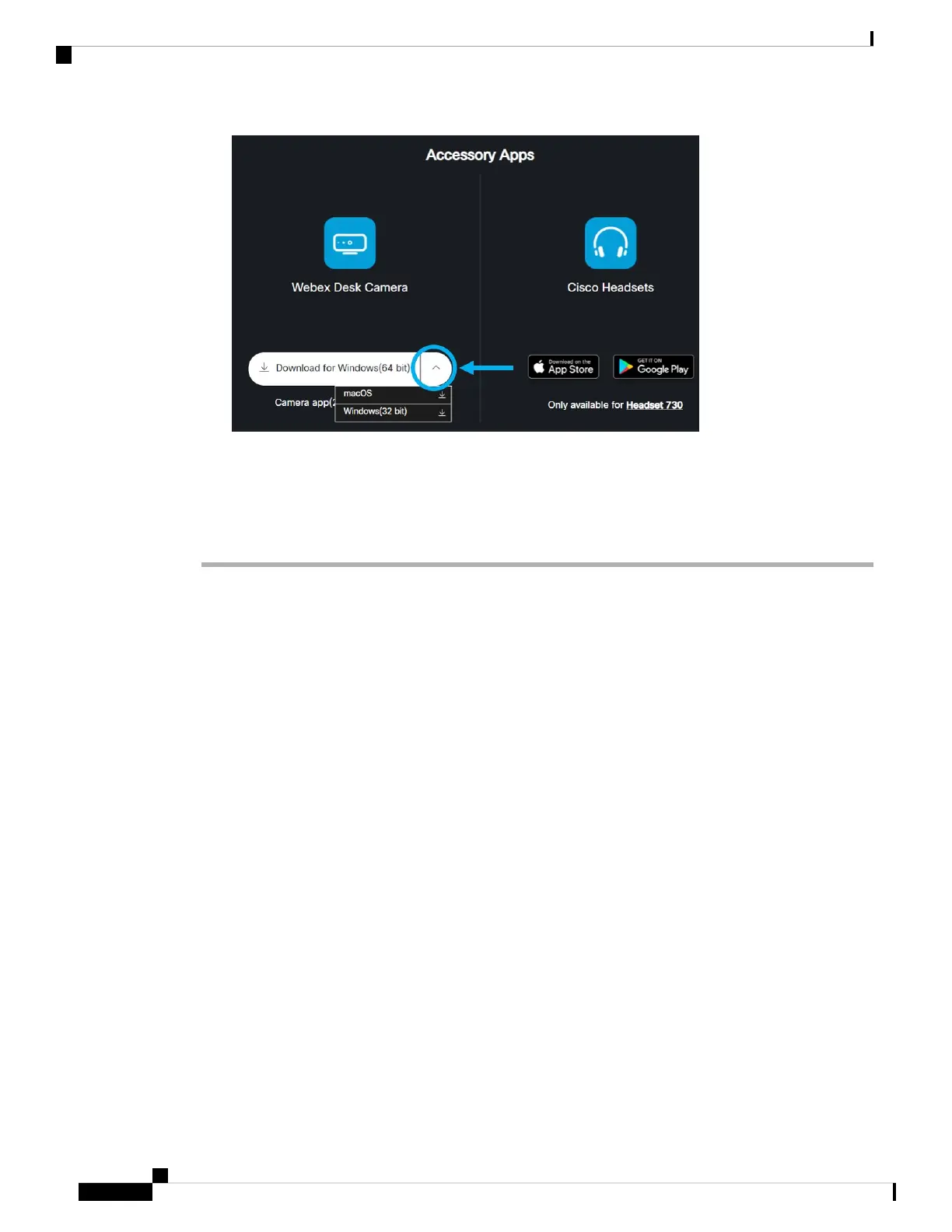• Go to Cisco Software Download and download the latest version that is compatible with your operating
system. Login is required for downloading.
Step 2 Double-click the executable file to start the installation.
Step 3 Follow the onscreen instructions to complete the installation.
Related Topics
Update the Camera App (Version 2.2), on page 28
Use Your Camera with the Camera App, on page 17
Webex Desk Camera User Guide
12
Set Up Your Camera
Install the Webex Desk Camera App