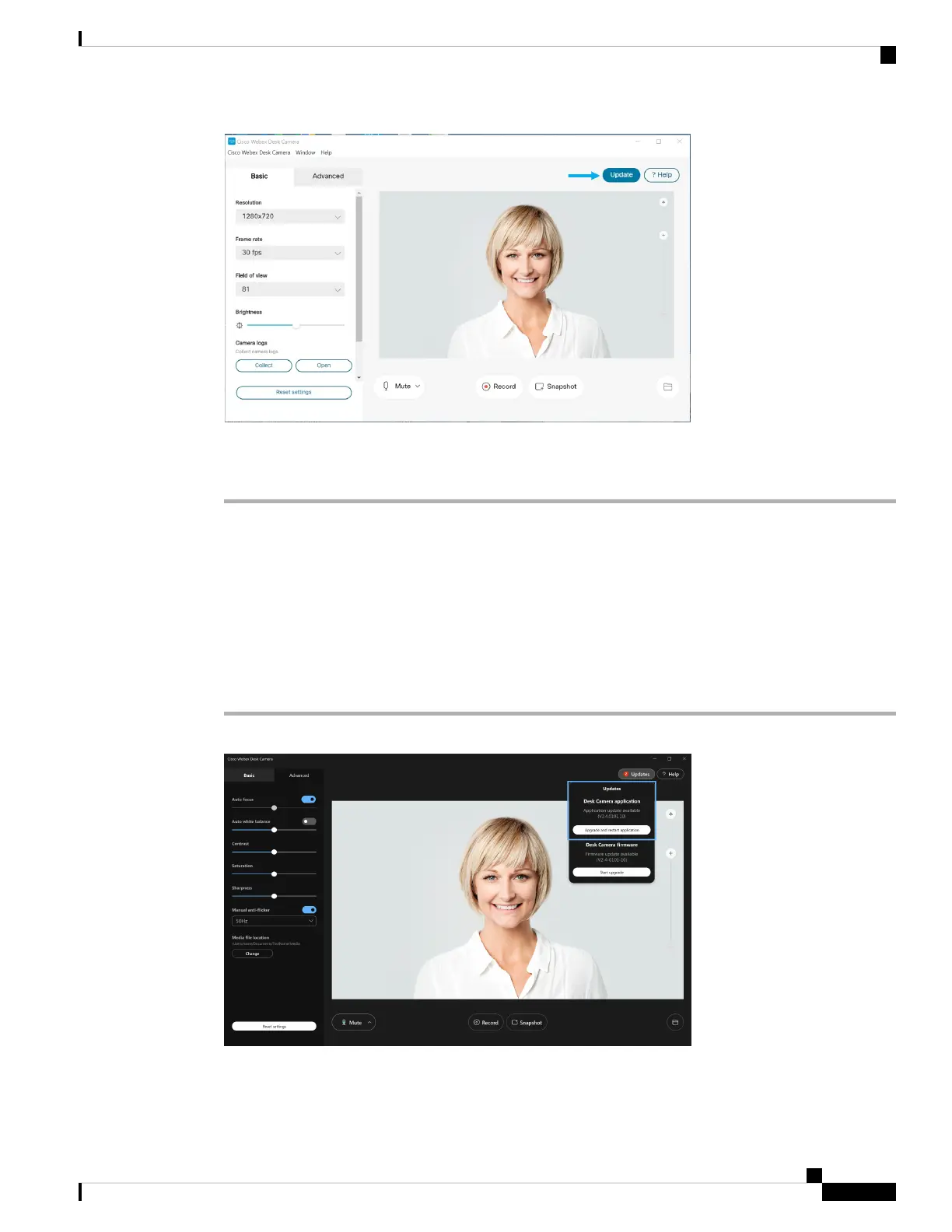Step 2 Double-click the executable file to start the installation.
Step 3 Follow the onscreen instructions to complete the installation.
Update the Camera App (Version 2.3 and Later)
The camera app check for updates when you start it. When an app update is detected, the camera app downloads
the update in the background. The Updates button displays the number of available updates. A number 1
indicates that there’s an update for either the camera app or for the camera firmware. A number 2 indicates
that the updates for both the camera app and the camera firmware are available.
Procedure
Step 1 Click the Updates button.
Step 2 Click Update and restart application.
Webex Desk Camera User Guide
29
Maintain Your Camera
Update the Camera App (Version 2.3 and Later)