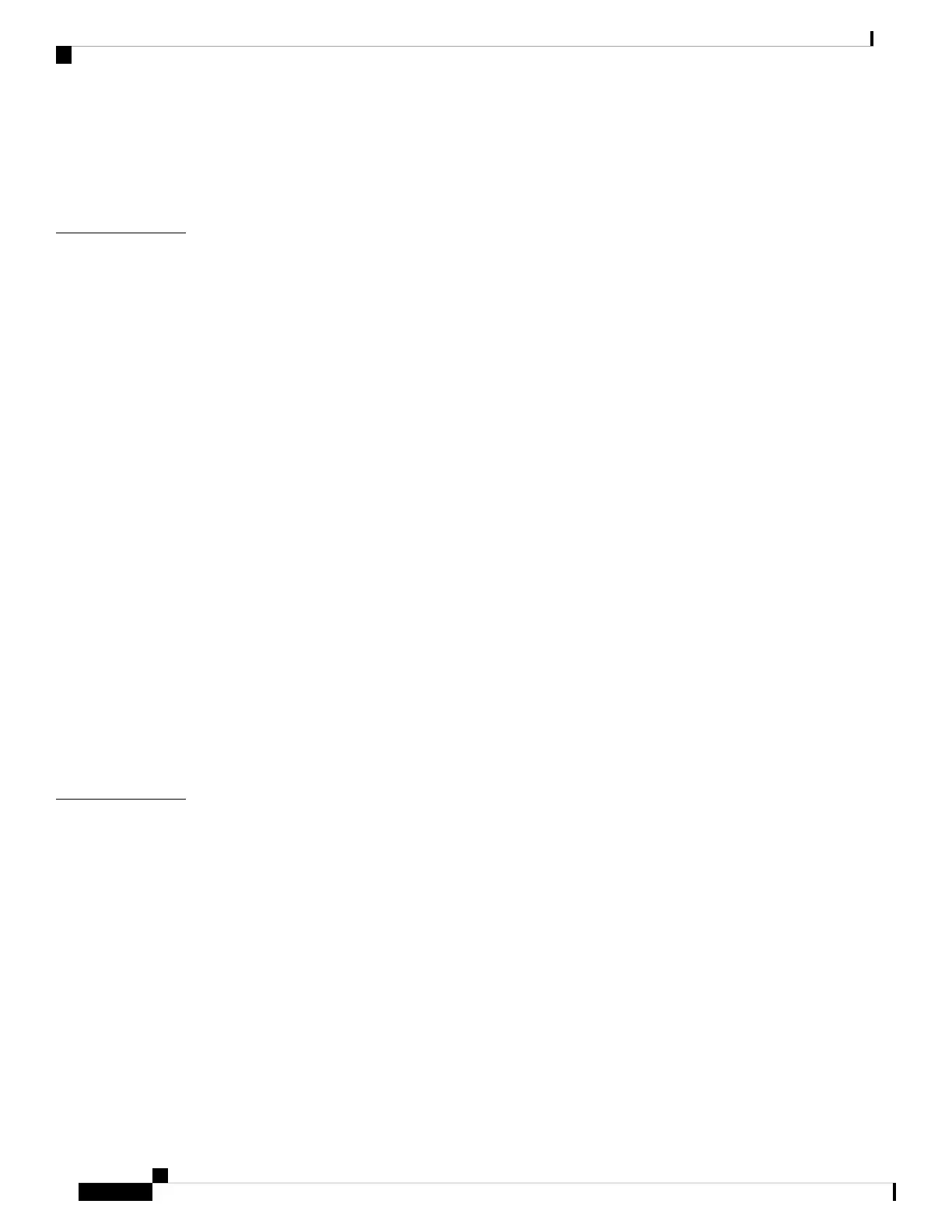Mute the Microphones 23
Adjust the Microphone Volume 23
Specify the Media File Directory 24
Maintain Your Camera 25
CHAPTER 5
Firmware Upgrade 25
Upgrade the Camera Firmware with the Camera App 25
Upgrade the Camera Firmware on Cisco Accessory Hub 26
Reset the Camera Settings 27
Camera App Update 28
Update the Camera App (Version 2.2) 28
Update the Camera App (Version 2.3 and Later) 29
View Camera Information 30
Camera Logs 30
Collect Logs with the Camera App 30
Collect Camera Logs with Cisco Accessory Hub 31
Collect Camera Logs with Webex App 32
Collect Camera Logs with Webex Meetings 32
Troubleshoot Your Camera 33
My Computer Doesn't Recognize the Camera 33
I Can't See My Preview on Webex App or Webex Meetings 34
Video Quality is Poor 34
Accessory Hub Can't Detect the Camera 35
Product Safety and Security 37
CHAPTER 6
Safety and Performance Information 37
External Devices 37
UL Warning 37
Product Label 38
Compliance Statements 38
Compliance Statements for the European Union 38
CE Marking 38
Compliance Information for Japan 38
FCC Compliance Statements 38
Webex Desk Camera User Guide
iv
Contents