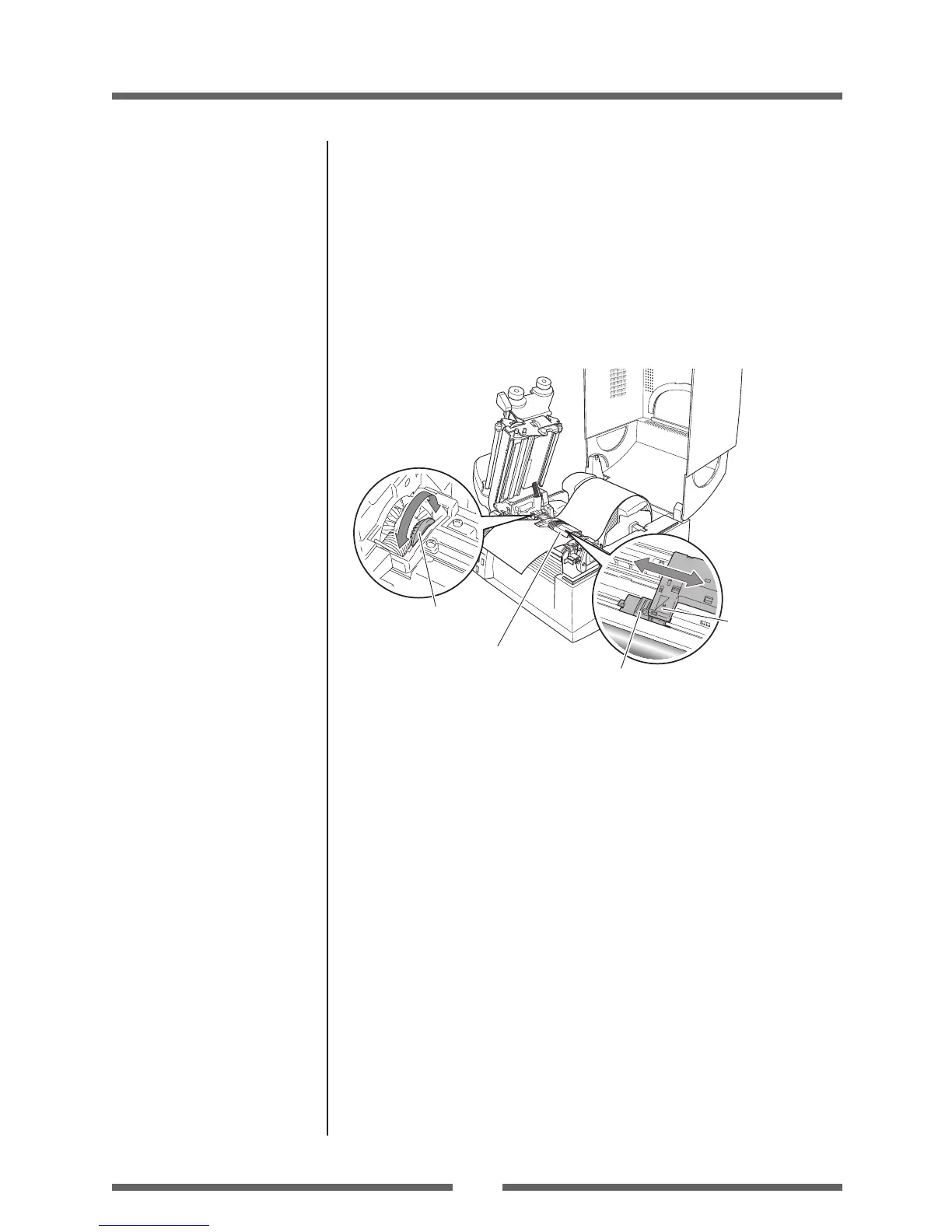24
Chapter 2 Printer Operation
Setting the Media
5. Move the media roll so it is touching the leftside of the
housing. Then slide the black media guide so it is touching
the media on the right side.
Note: Do not try to hold the media too tightly with these guides as it will
cause the printer to jam during printing.
6. Setting sensor positions.
Lower the sensor arm and turn the knob, the upper sensor
and bottom sensor will both move together.
Knob
Bottom sensor
Upper sensor
Sensor arm
When using a transparent sensor
Move the upper sensor and bottom sensor close to the center of the
width of the media.
When using media that is 6 inches wide, position the upper sensor
and the bottom sensor all the way to the right (large blue-head open
lever side).
Quick Sensor Selection Method
(Transparent
Reective) (p.47)
Adjusting the Transparent
sensor (p.48)