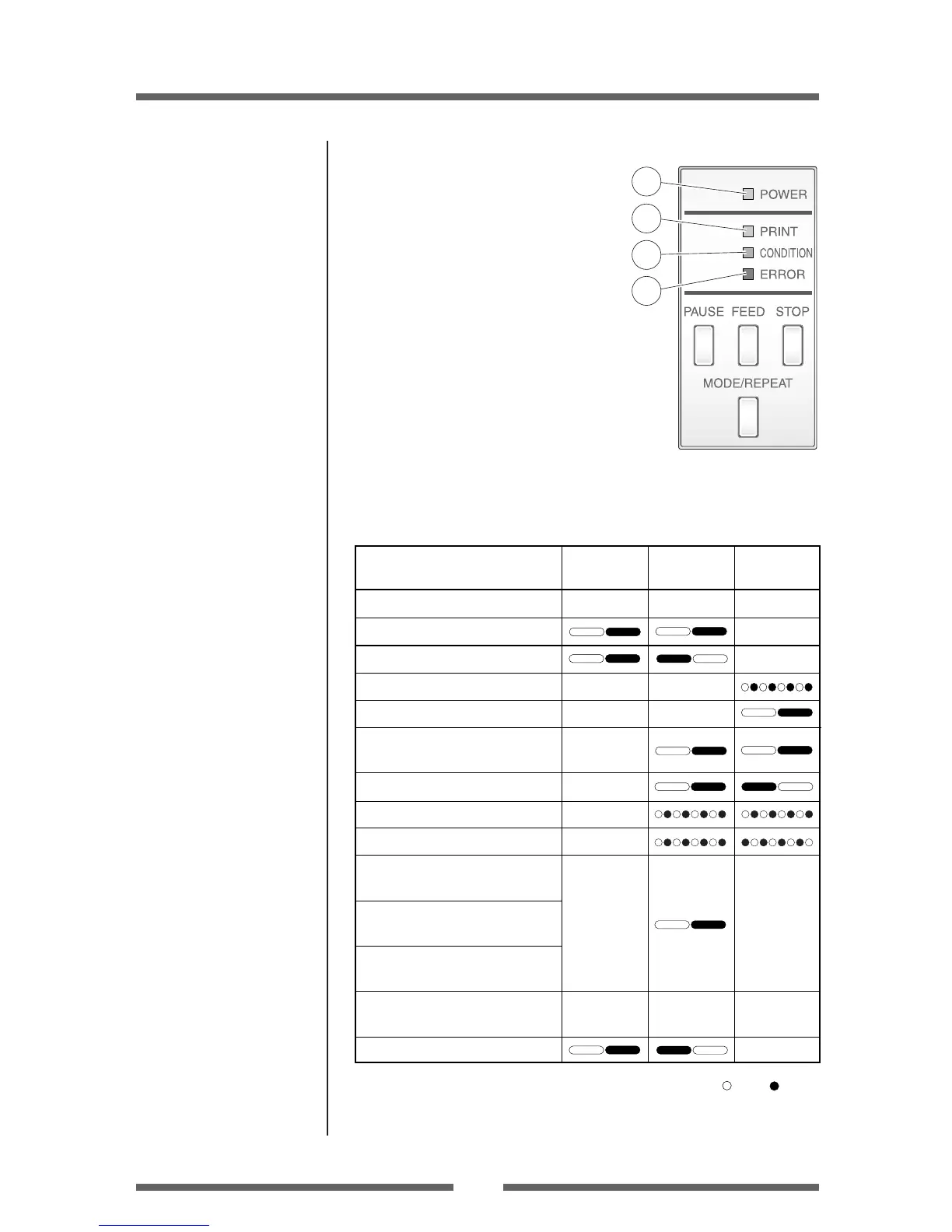21
Printer Operation
LED Functions
1 POWER LED
It lights up when printer power is
turned on. (green)
2 PRINT LED
This is lit when the printer is able to
print. (green)
3 CONDITION LED
This is on when selecting settings.
(orange)
4 ERROR LED
This is lit or flashes when the printer is
in error status. (red)
Table of Alarm and Error Indications
In addition to normal operating mode, when an abnormal condition is detected
in the printer, an alarm sounds and each LED either lights up or flashes to
indicate the type of error.
Time Axis
: ON, : OFF
ON OFF
ON OFF
ON OFF
ONOFF
ON OFF
ON OFF
ON OFF
ON OFF ONOFF
ON OFF
Auto cutter abnormality
(jamming etc.)
PRINT
LED
ERROR
LED
CONDITION
LED
When the STOP key has been pushed
OFF OFF
OFF
OFF
OFF
OFF
OFF
OFF
OFF
OFF OFF ON
OFF
OFF
OFF
ON OFF
ONOFF
OFF
Media out
(media location cannot be detected)
Abnormal head temperature
Abnormal motor temperature
Head open
Media end
Abnormal head resistance
Communication error
(reception buffer overrun)
Communication error
(parity, framing)
Communication error
(transmission buffer overflow)
OFF
Auto cutter temperature abnormal
Item
Ribbon feed error
Ribbon end OFF
OFF
Normal Operating Mode
Wide on/off marks indicate slow LED flashing.
Small circle on/off marks indicate quick LED flashing.