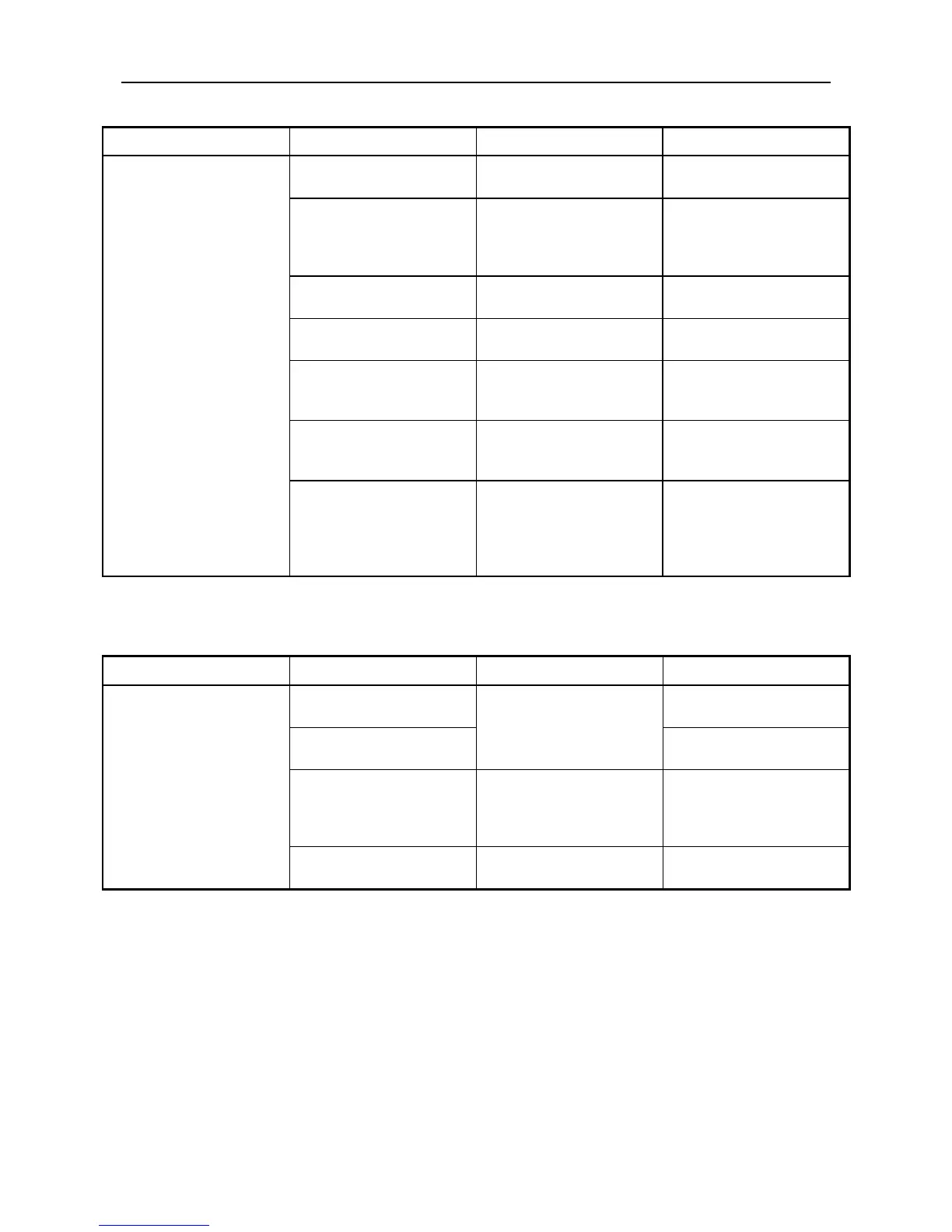CT-S4000 Service Manual
16
• Paper feed failure
Phenomenon Cause Check Method Remedy
Faulty connection of the
motor connector
Check the connector
connection.
Connect the connector
correctly.
Failed motor’s main unit
Use tester or
oscilloscope or other
instrument to measure
supply voltage.
If the supply voltage is
normal, replace the
motor.
Low output voltage
Check the supply voltage
with tester or others.
Use within specified
voltage range.
Faulty control PCB assy —
Replace the control PCB
assy.
Faulty mounting of the
platen roller
Check mounting
condition of the platen
roller.
Mount the platen roller
properly.
Paper feed failure
Check that no paper is
jammed, torn or caught in
the paper path.
Remove unnecessary
paper and set correctly.
Paper is not fed or
jammed.
Foreign substance in the
gear or broken gear
Remove the gear holder
and check for any foreign
substance caught in the
gears or any breakage of
the gears.
Eliminate the foreign
substance. If the gear is
broken, replace it with
new one.
• Faulty sensor
Phenomenon Cause Check Method Remedy
Faulty paper sensor
Replace the SA SUB
PWB PE SENSOR.
Faulty paper near-end
sensor
Check whether the
ERROR LED flickers if
paper expires.
Replace the SA PNE
SENSOR.
Foreign substance is
attached to the paper
sensor
Check whether any
foreign substances are
adhered to the paper
sensor.
Remove the foreign
substance.
Failed detection of paper
feed
Failed detection of
paper’s near-end
Faulty connection of the
paper sensor connector
Check the connector
connection.
Connect the connector
correctly.
