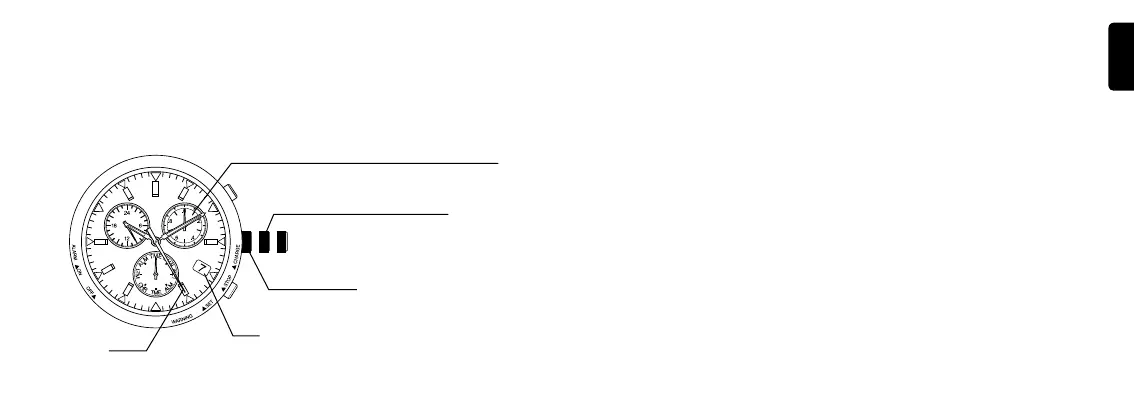Rotate the crown to set time/calendar [TME] mode as indicated on the mode sub dial.1.
Pull the crown out one ‘step’ to position 1 (calendar adjustment position). The second 2.
hand will advance rapidly to the month position set in memory and stop. The function
hand will move to the year position (number of years elapsed since leap year) set in
memory and stop.
Note:
If the crown is pulled out one ‘step’ to position 1 when the date is advanced, the
second hand will rapidly advance after the date is changed.
Rotate the crown to the left (counterclockwise) to set the date.3.
Rotate the crown to the left (counterclockwise) by 1 click to rotate the function •
hand 4 times and advance the date by 1 day.
Quickly Rotate the crown 2 or more ‘clicks’ consecutively for continuous advance. •
Rotate the crown to the left or right by 1 ‘click’ to stop rapid advance.
If the movement of the date is not stopped, the date will automatically stop after
advancing 31 days.
[Setting the Calendar]
Once the calendar is set, it will operate as a perpetual calendar that automatically
changes the year, month, and date including leap years. Provided the watch does not stop
due to an insufficient charge, once set no further setting is necessary.
Function hand: Indicates the number of number of
years elapsed since leap year
(1) Calendar adjustment position
Normal position
Date
Month
(A)
(B)
