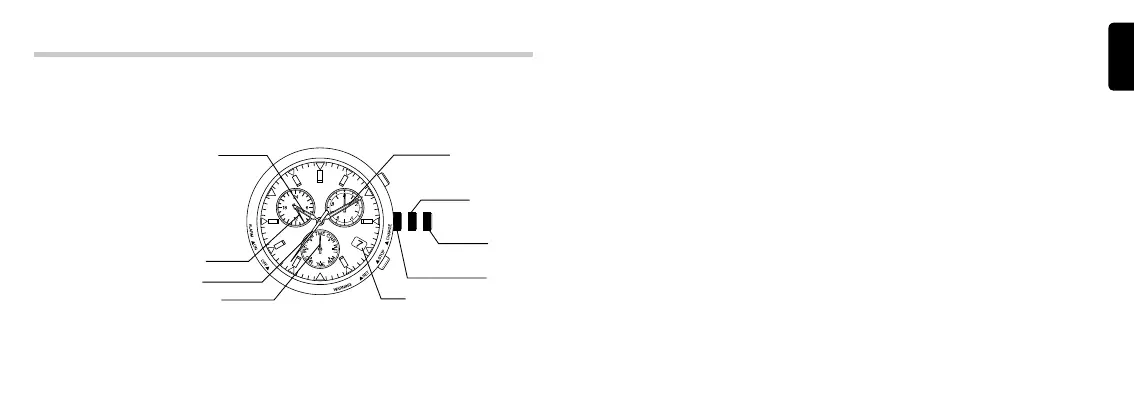Pull the crown out two steps to position 2 (time adjustment position) and press the 2.
upper right button (A).
The second hand will rapidly advance to the 0-second position and stop.•
Note:
If the second hand does not stop at the 0-second position, be sure to perform •
reference or 0-position correction in the reference or 0-position correction mode.
Rotate the crown to adjust the time.3.
(1) Rotate the crown to the right (clockwise) 1 ‘click’ to move the 24-hour hand, hour
hand and minute hand clockwise.
(2) Rotate the crown to the left (counterclockwise) by 1 ‘click’ to move the 24-hour
hand, hour hand and minute hand counterclockwise.
Rotate the crown 2 or more ‘clicks’ consecutively to advance the hands rapidly. •
Rotate the crown to the left or right to stop rapid advance.
Setting the Time and Calendar2.
Once the calendar is adjusted, a perpetual calendar capable of automatically changing
the year, month, and date, including leap years (until February 28, 2100) begins
operating.
[Setting the Time]
Pull the crown out one 1.
step to position 1.
Rotate the crown to
align the mode hand
with time/calendar
[TME] as indicated on
the mode sub dial.
Hour hand
24-hour
hand
Second hand
Mode hand
Minute hand
Position 1
Position 2
Closed position
(Normal position)
Date
(A)
