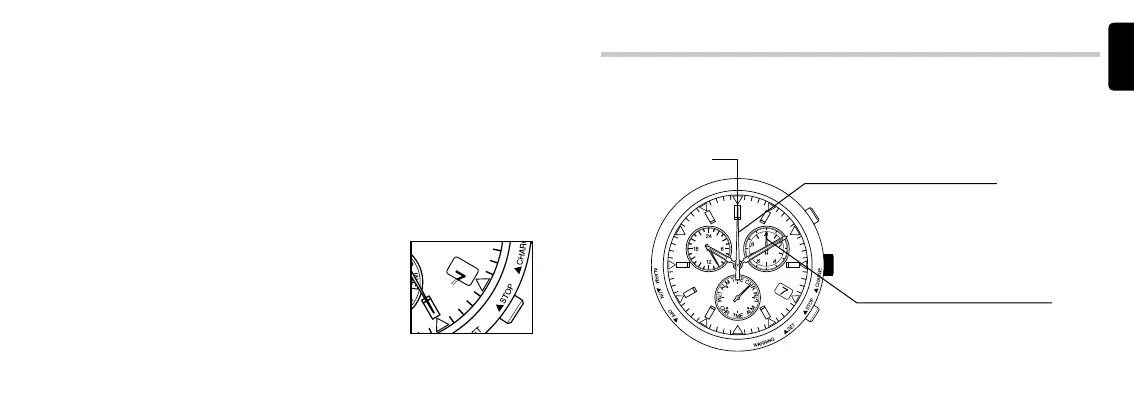Using the Chronograph3.
The chronograph can measure times up to 59 minutes, 59.95 seconds in units of 1/20
(0.05) second. After this time is reached, the chronograph resets to 0.
[When the date position has shifted off center in the calendar window]
If the date position has shifted from the calendar window due to a strong impact, be sure
to reset the correct reference or 0-position for each hand and the date in chronograph
mode. (Refer to “Checking and Correcting the Reference or 0-Position of Each Hand”.)
Rotate the crown while in its normal position to set chronograph (CHR) mode as 1.
indicated on the mode sub dial.
Pull the crown out one ‘step’ to position 1.2.
Press the upper right button (A) to move the function hand and date will move 3.
slightly.
Press the upper right button (A) until “1” of the date shows in the center of the •
calendar window.
After aligning the date to “1”, press and release the upper •
right button (A) until the function hand aligns with the 0
position.
Press the crown back one ‘step’ to its closed (normal) 4.
position.
0 position
Second hand (chronograph second)
Function hand (Chronograph minute
or chronograph 1/20 second)
(A)
(B)
