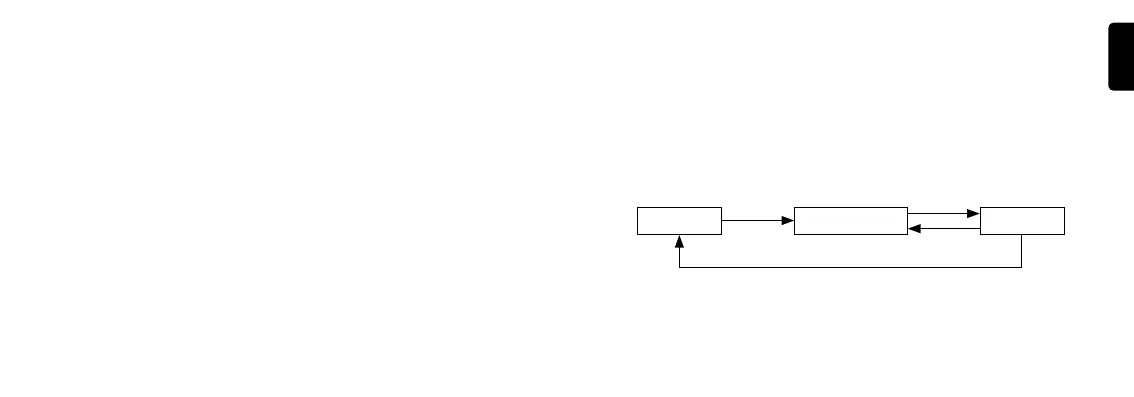[Chronograph measurement]
Rotate the crown to align the mode hand with chronograph [CHR] mode as indicated 1.
on the mode sub dial.
Press the upper right button (A) to start and stop measurement. Each time the button 2.
is pressed a confirmation sound is emitted.
Press and hold down the upper right button (A) while the chronograph is stopped to 3.
reset the chronograph second hand and minute hand to the 0-position.
[Hand display during chronograph measurement]
If the crown is turned to align the mode hand with chronograph [CHR] as indicated on
the mode sub dial, the second hand and function hand will rapidly advance to the
0-position and the watch will enter chronograph mode.
Second hand: • Changes to a chronograph second hand
The second hand rapidly moves 1 revolution when starting from 0-second position, and
then in 1-second intervals to indicate chronograph second.
Function hand: • Changes to indicate chronograph minute or 1/20 second.
This hand advances in 1-minute intervals to indicate chronograph minute. Press the
lower right button (B) while the chronograph is stopped to switch to the 1/20 second
display while the button is pressed.
Note:
The 24-hour hand, hour hand, minute hand, and date:
Will continue to indicate the current time when changing from time/calendar mode.•
Will continue to display local time when changing from local time mode.•
Will continue to display the alarm set time when changing from alarm mode.•
Reset
Measurement
Stop
Hold down button (A) for approximately 2 seconds
(A)
(A)
(A)
