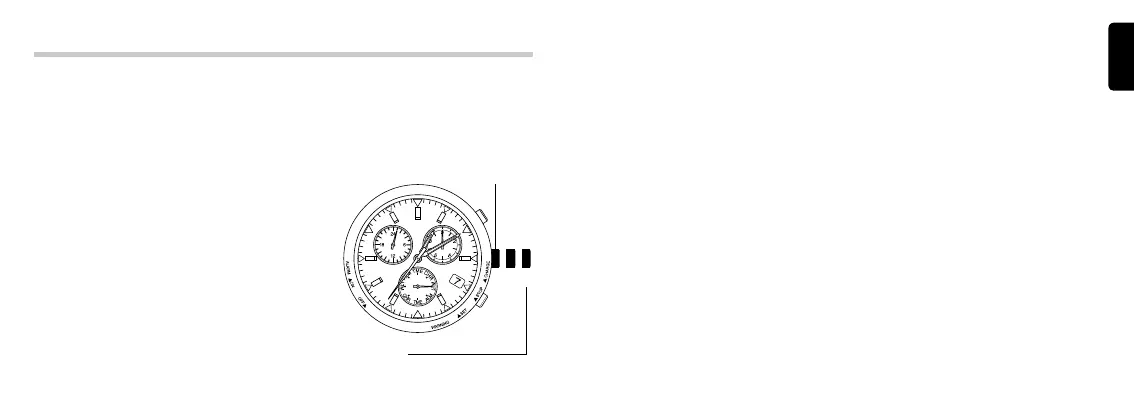Rotate the crown to the left (counterclockwise) or right (clockwise) to adjust the time 3.
difference.
Rotate the crown to the right by 1 click to move the hour hand clockwise by 1 hour.•
Rotate the crown to the left by 1 click to move the hour hand counterclockwise by 1 •
hour.
Note:
The hour hand cannot be rapidly advanced in the local time mode even if the crown is
turned two or more clicks consecutively. Adjust the time difference by 1 hour at a
time.
A time difference of up to +/-23 hours can be set versus the current time.
Setting the Local (Secondary) Time4.
Local time (secondary time) is a function that can be used to set the time for another
region separately from the current time.
Local time can be adjusted as a time difference in units of hours only and is taken from
the current time set (time mode/TME) .
Minutes and seconds will match the current time. The minutes and seconds cannot be
adjusted in the “local” time mode.
[Adjusting the Time Difference]
Rotate the crown while in its normal position 1.
to align the mode hand with local time [L-TM]
mode.
Pull the crown out two steps to position 2 2.
(local time adjustment position).
Setting the local time
Normal position
(2)
