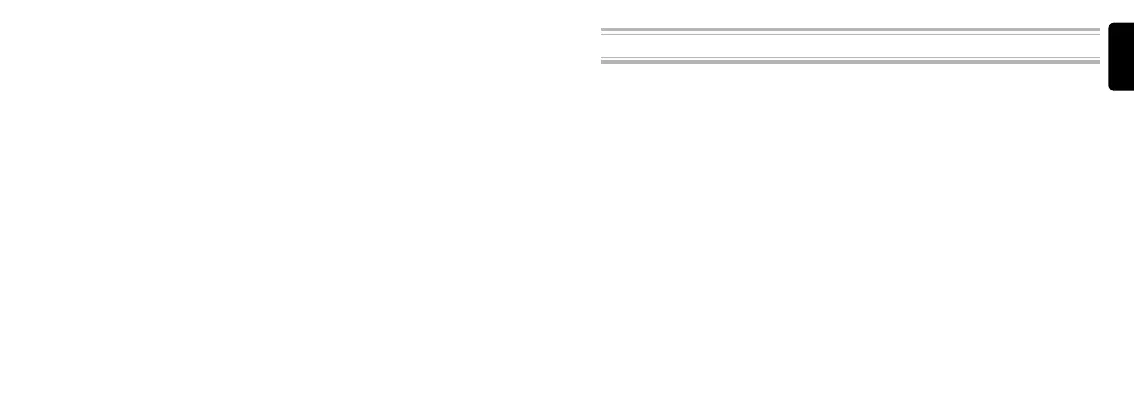Notes on Using Eco-Drive Watch
WARNING Handling the rechargeable cell
Do not remove the rechargeable cell from the watch yourself. This is a specialized cell with contacts •
that must be placed correctly to the movement for correct operation.
If you must remove the rechargeable cell, store it out of reach of children to avoid accidental •
ingestion. If the rechargeable cell is ingested, consult a doctor immediately.
CAUTION Charging precautions
Do not charge the watch in a high-temperature environment (about 60°C / 140 F° or more). •
Overheating while charging can cause the watch exterior to become discolore. Additionally the watch,
the movement and other vital components may become deformed or damaged rendering them
unusable.
Example:
Charging close to incandescent lighting, halogen lamps, or other lighting sources that easily become •
hot enough to melt certain components on the interior of the watch.
Charging on surfaces that can easily become hot, such as a car dashboard.•
Before executing the all-reset, first check that the watch is fully charged and that the
second hand is moving in 1-second intervals.
If the all-reset is executed while the watch is insufficiently charged, subsequent
operations will become impossible and the watch will completely stop.
Rotate the crown while in position 1 to align the mode hand with chronograph [CHR] 1.
mode.
Pull the crown out two steps to position 2 (reference or 0-position correction mode).2.
Each hand and the date will move to their recorded reference or 0-positions and then •
stop.
Simultaneously press and hold both the upper and lower right buttons (A) and (B) for 3.
approximately 2 seconds, then release.
A confirmation sound will be emitted, and then a hand movement demonstration •
will be performed in order of second hand, hour hand/minute hand/24-hour hand,
and function hand/date to indicate that the all-reset has completed.
Note:
After the all-reset, always correct the reference or 0-positions for each hand.
Then correctly adjust each mode before using the watch.
