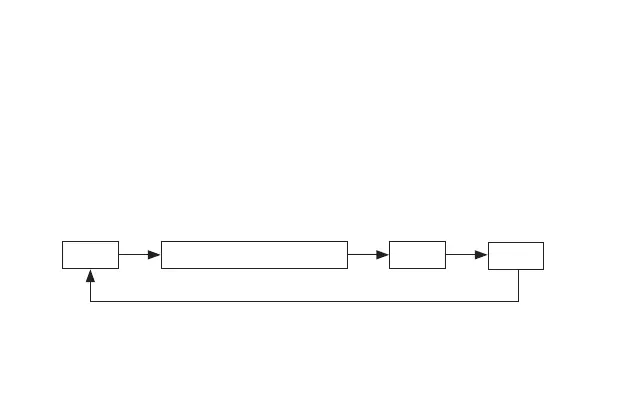70
6. Press the upper right button (B) to adjust the date.
• Rotate the crown to the right (clockwise) 1 ‘click’ to rotate the function
hand 4 revolutions and advance the date by 1 day.
• Rotate the crown 2 or more clicks consecutively to continuously advance
the date. Rotate the crown to the le or right to stop continuous advance.
7. After adjusting the date, return the crown to its normal position. This
completes time/calendar adjustment.
e adjustment mode switches each time the upper right button (B) is pressed
when the crown is pulled out to position 2.
• Each time the upper right button (B) is pressed, demonstration is performed
to indicate the adjustment location.
Time
Years elapsed since leap year
Month
Date
(B) (B) (B)
(B)