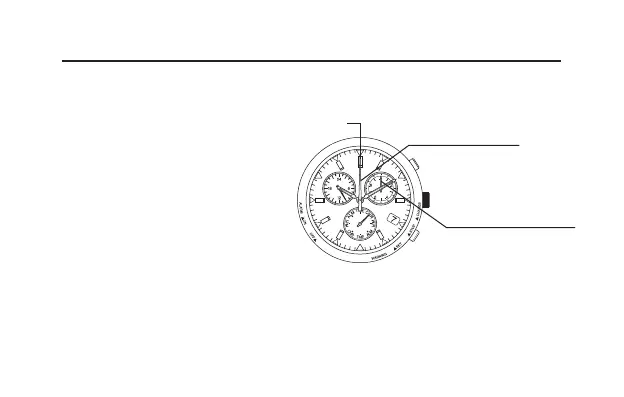71
3.Using the Chronograph
e chronograph can measure times up to 59 minutes, 59.95 seconds in units
of 1/20 (0.05) second. Aer this time is reached, the chronograph resets to 0
and automatically stops.
[ Hand Display During Chronograph
Measurement]
Align the mode hand with chronograph
[CHR] as indicated on the mode sub dial.
e second and function hands will rapidly
advance to the 0 position and the watch
will enter chronograph mode.
• Second hand:
Changes to a chronograph
second hand.
e second hand rapidly moves 1 revolution when starting from 0 second position, and then advances
in 1-second intervals to indicate chronograph second.
• Function hand: Changes to indicate chronograph minute or units of 1/20 second.
is hand advances in 1-minute intervals to indicate chronograph minute. Press the lower right button
(A) while the chronograph is stopped to switch to the 1/20 second display while the button is pressed.
Second hand
(chronograph second)
Function hand
(Chronograph minute or
chronograph 1/20
second)
(B)
(A)
0 position