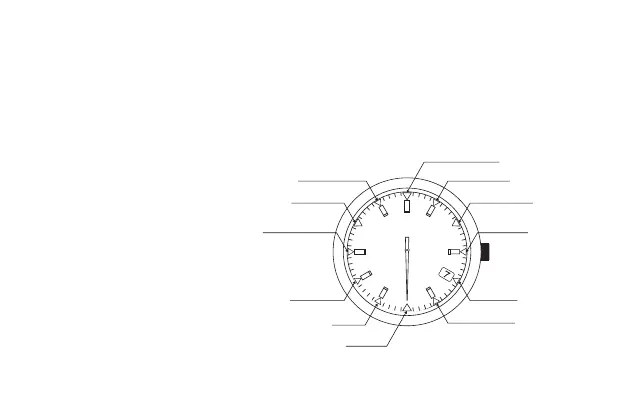69
5. To adjust the month:
• Press and release the upper right button (B). e second hand will move
slightly indicating the month of year is ready to be set.
• Rotate the crown to the right (clockwise) to align the second hand with
the position corresponding to the month. Month correction can be made
only by rotaling the crown to the right (clockwise).
* Month indication /
second hand position *
January : 1:00 position
February : 2:00 position
March : 3:00 position
…
December : 12:00 position
December
January
February
March
April
May
June
July
August
September
October
November
(Example: June)