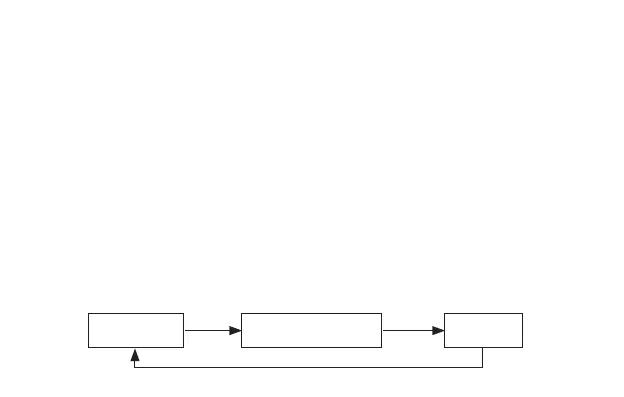79
[Correcting the Reference or 0-Position]
<Correcting Reference or 0-Positions of the Function Hand and Date>
1. In chronograph [CHR] mode, pull the crown out two steps to position 2 and hold down
button (B) for 2 or more seconds to correct the reference or 0-positions of the function hand
and date.
2. Rotate the crown to the le or right to adjust the date.
(1) e function hand moves 1 step at a time for each click of the crown.
(2) Quickly Rotate the crown 2 or more clicks consecutively to move the function hand 4
revolutions and advance the date by 1 day. Rotate the crown to the le or right by 1 click to
stop rapid advance.
• e correct reference or 0-position for the function hand is the 12:00 position immediately
aer it changes 31 to “1”, while that for the date is the position immediately aer it changes
to “1”.Aer setting the date to “1”, Rotate the crown 1 click to adjust so that the function
hand points to the 12:00 position.
The correction mode changes each time the upper right button (B) is pressed while the
crown is pulled out two steps to position 2 in chronograph [CHR] mode.
Function hand
and date
24-hour hand, hour hand
and minute hand
Second
correction
(B)
(B)
(B)