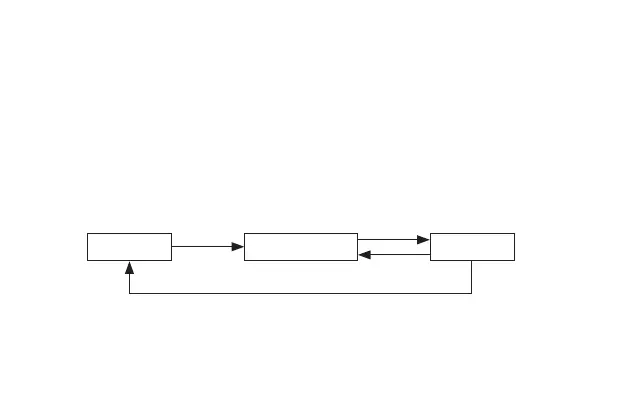72
[Chronograph Measurement]
1. With the crown one step out in position 1, rotate the crown to align the
mode hand to chronograph [CHR] mode as indicated on the mode sub dial.
Return the crown to the normal position to complete the adjustment.
2. Press and release the upper right button (B) to start and stop measurement.
Each time the upper right button (B) is pressed a confirmation sound is
emitted.
3. Pressing and holding the upper right button (B) for approximately
2-seconds while the chronograph is stopped will reset the chronograph
second and minute to the 0 position.
Note
Always reset the chronograph aer measurement has ended as this reduces
consumption of energy.
Reset
Measurement
Stop
(B)
(B)
(B)
Hold down button (B) for approximately 2 seconds