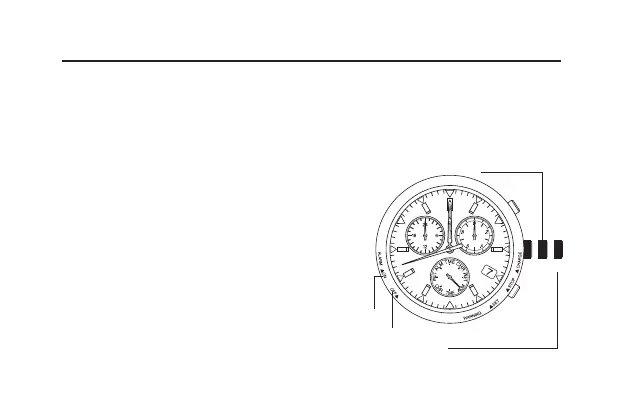75
5. Using the Alarm
e alarm uses the 24-hour system. Once set, an alarm sound will be emitted
for 15 seconds once every day at the set time.
e alarm is emitted according to the time in time (TME) mode. It cannot be
set for local time (L-TM).
[Setting the Alarm Time]
1. Rotate the crown while in position 1 to align
the mode hand with alarm [ALM] mode as
indicated on the mode sub dial. e hands
will move to the following positions:
• Second hand: Points to the 30-second
position.
• 24-hour hand, hour hand, minute hand:
Will move to indicate the time at which
the alarm is set.
2. Pull the crown out two steps to position 2.
• e alarm setting is automatically turned ON.
(B)
(A)
Setting the alarm
Switching the
mode
ON
OFF
(1) (2)(0)