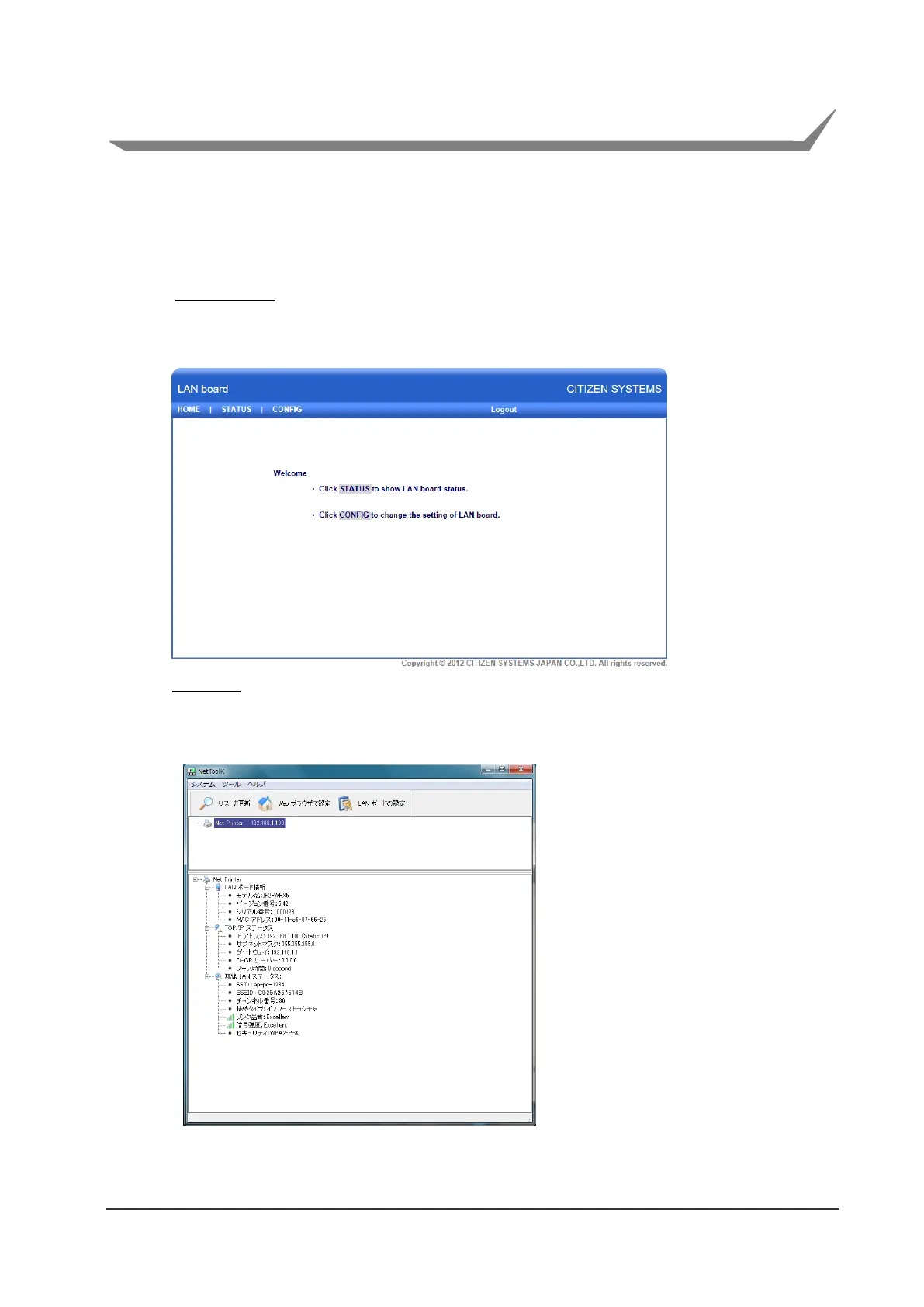14
3. Network Settings and Operation
3-1. Overview
To use this interface board connected to a network, you need to connect to the network and
configure the settings for communication in addition to configuring the settings of the printer.
There are two methods to configure the settings for a network connection.
Web Manager
Connect to this interface board from a browser and then configure the settings from a dedicated
settings screen.
NetToolK
Connect to this interface board from a dedicated tool for Windows and then configure the
settings.
You can check the current state and restore the initial state by operating the panel button.
See the next page for an explanation of the panel button.
