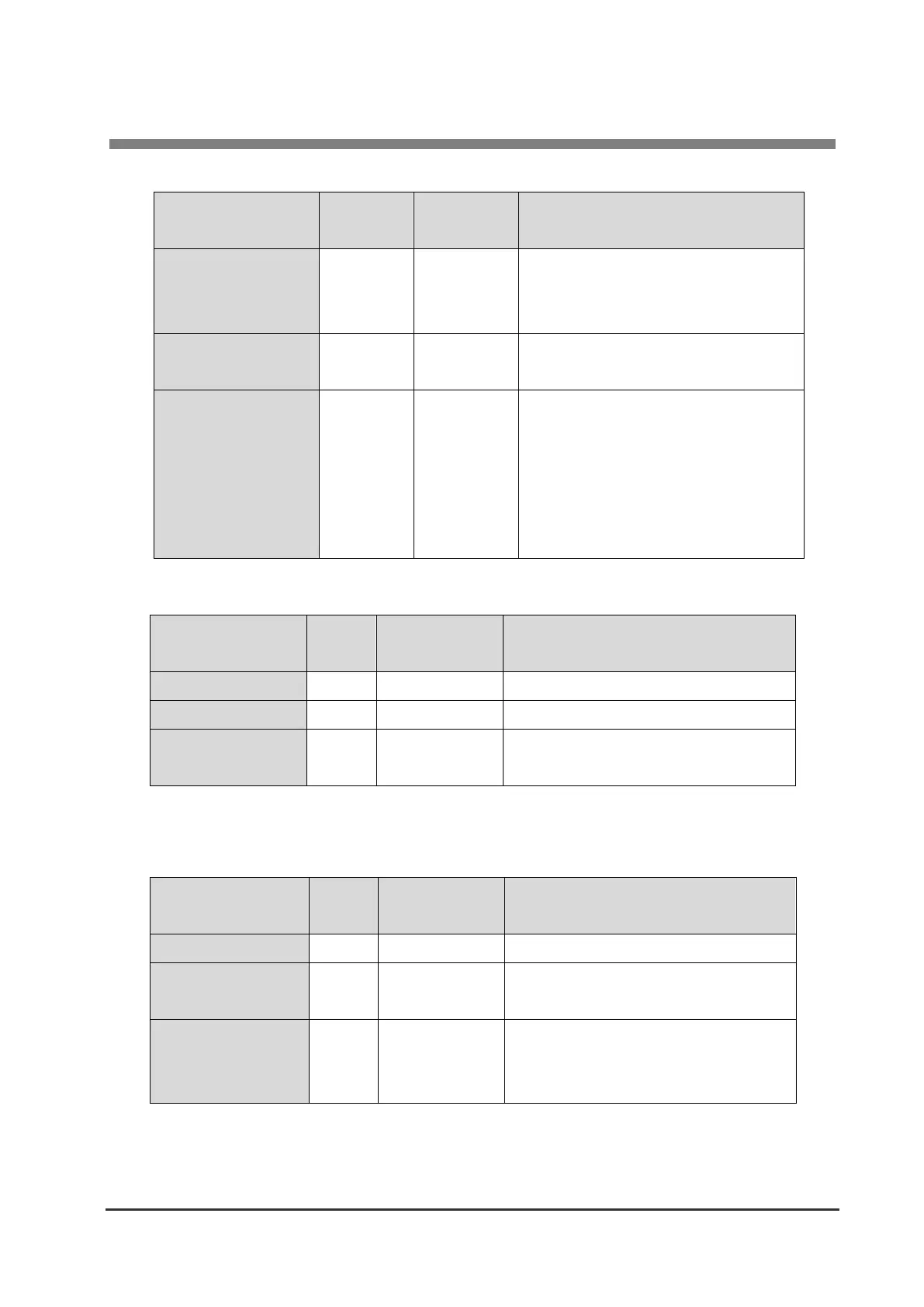4 XML Function and Peripheral Device Control Function
48
6-2-1. Media Converter
Set Enable when using a display or
scanner using OPOS without XML
control.
Set Enable when using a scanner in
HID mode without XML control.
If you select this, the advanced
settings for communication with the
device are displayed. The initial value
of each item is the value for the
corresponding device so there is no
need to change it.
6-2-2. XML Print
Timeout time to wait for printing to start
Timeout time to wait for the printer
process to complete
6-2-3. XML Device Control
Configure the following general settings for XML Device Control Service.
Timeout time to wait for control to start
(sec.)
Maximum number of simultaneous
connections (normally use with the
initial value)
