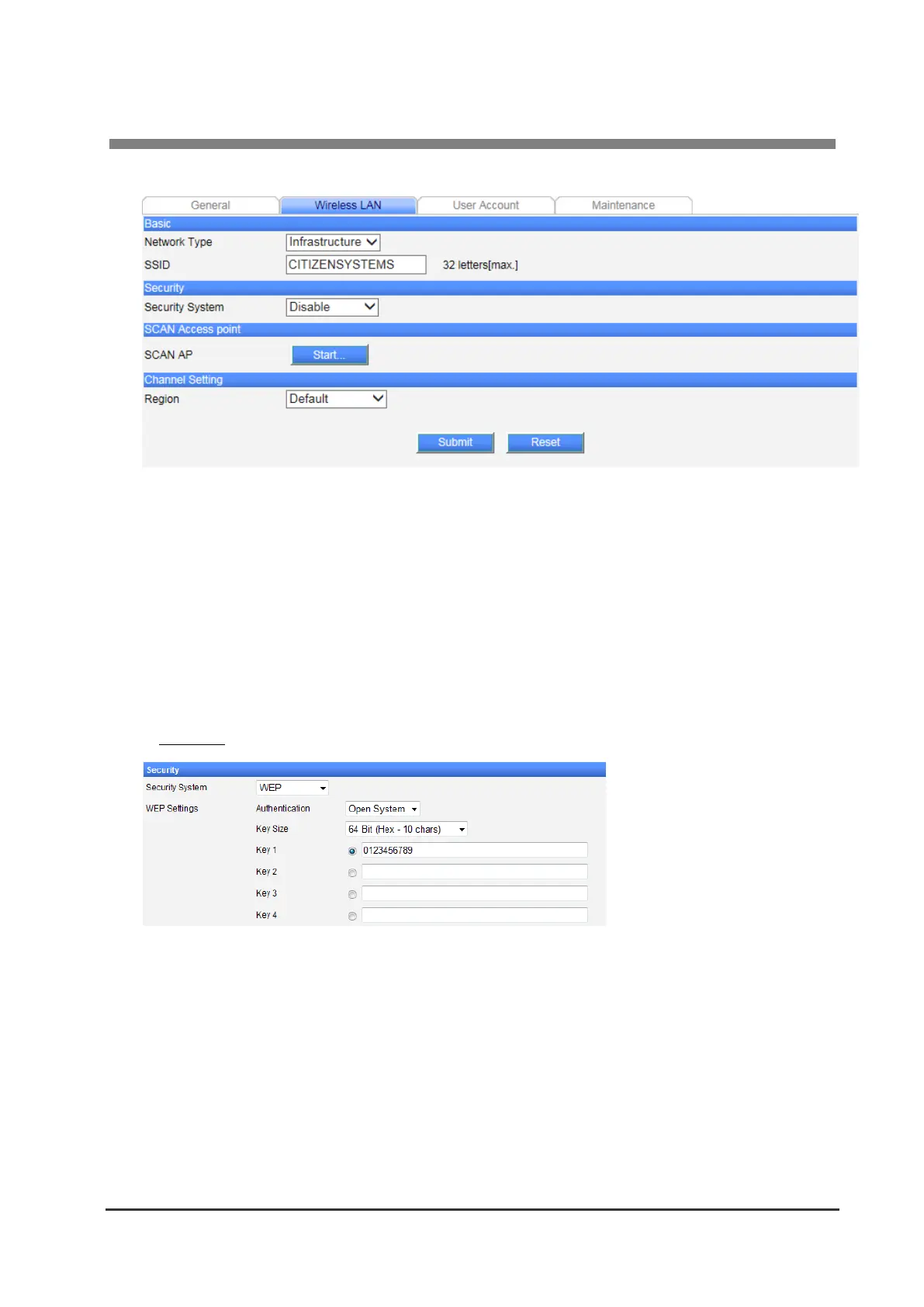2 Web Manager
34
4-4-2. CONFIG>>Wireless LAN Tab
Basic
・ Network Type (factory default: Infrastructure)
Select the access mode from Infrastructure and Ad Hoc.
・ SSID (factory default: CITIZENSYSTEMS)
Enter the SSID specified for the connection access point.
Security
・ Security System (factory default: Disable)
Select the encryption method from Disable, WEP, WPA-PSK, and WPA2-PSK.
For WEP
・ Authentication (factory default: Open System)
Select the authentication method from Open System and Shared Key.
・ Key Size (factory default: 64 Bit (Hex - 10 chars))
Select a key size from 64 Bit (Hex - 10 chars), 64 Bit (ASCII - 5 chars), 128 Bit (Hex - 26 chars),
and 128 Bit (ASCII - 13 chars).
・ Key 1 to Key 4 (factory default: Key 1=0123456789)
Enter the WEP key and then select the button of the key to be used.
