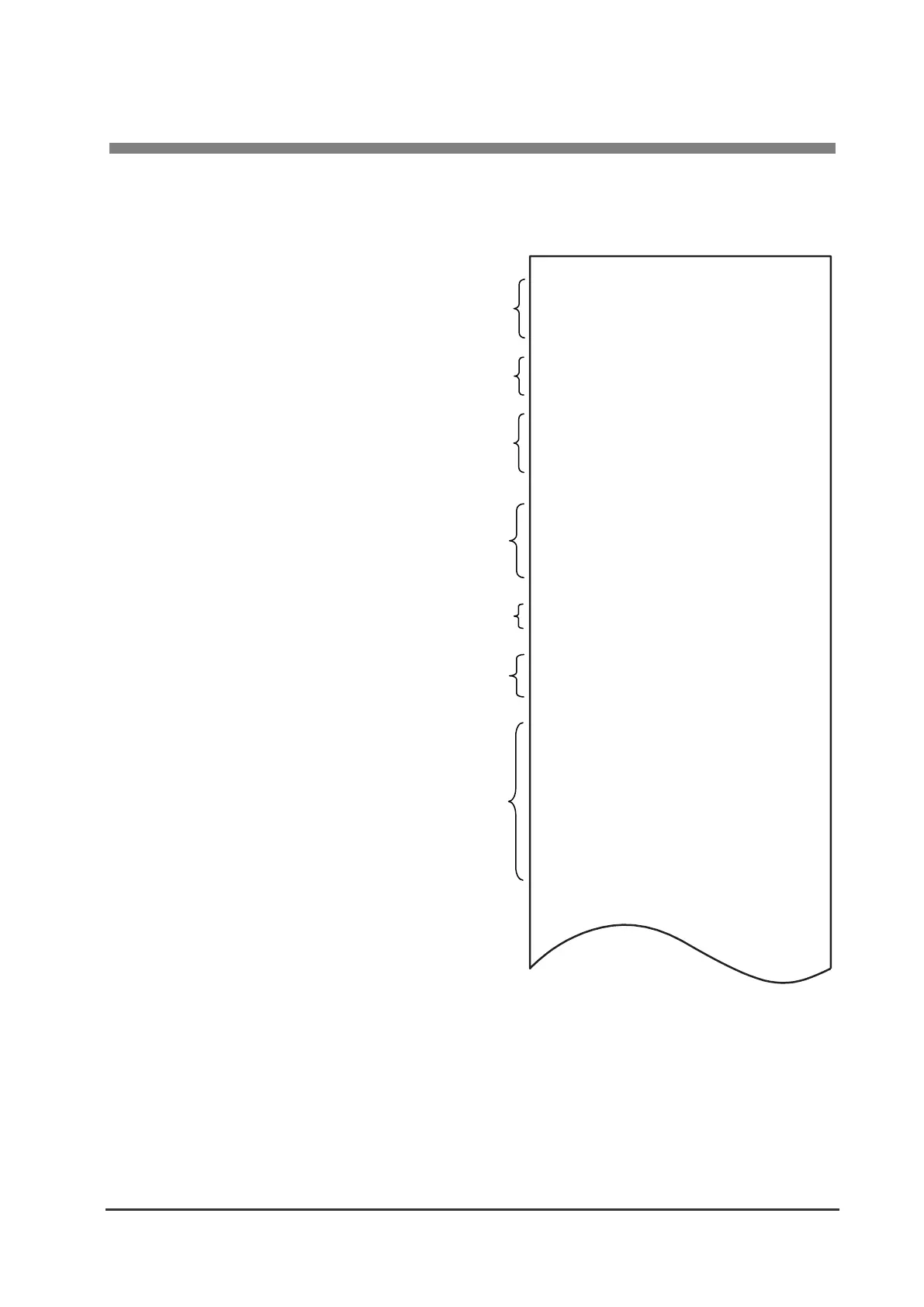2 Network Settings and Operation
17
3-3. Printing the Interface Board Configuration
Press the panel button to print out the configuration of the interface board from the printer.
Ethernet Connection and DHCP On
① Title of the printout.
② Model name, hardware revision, and
firmware version of the interface board
③ System information of the interface board
The LAN board name, serial number, and
MAC address are printed.
④ Network information of the interface board
⑤ Ethernet information. Printed when
connected by Ethernet.
⑥ Printer information. The name of the
manufacturer and the model name of the
printer connected to the interface board are
printed.
⑦ Configuration information of the interface
board. The information stored in the
interface board is printed and may be
different from the connection status of the
current network. Check the connection
status using the network information of .
I/F Board
Information
IFx-WFXx(Rev0.1.3): Ver 2.00
System
WLAN Board Name : Net Printer
Serial Number : 100123
MAC Address : 00:01:02:0a:0b:0c
Current Network Status
IP Address : 192.168.0.2 (DHCP)
Subnet Mask : 255.255.255.0
Gateway : 192.168.0.1
DHCP Server : 192.168.0.1
Ethernet Status
Speed & Duplex : Auto (100BaseTx Full)
Printer Status
Manufacturer : CITIZEN
Model : CT-S801
User Configuration
DHCP : Enable
IP Address : 192.168.0.10
Subnet Mask : 255.255.255.0
Gateway : 192.168.0.1
Print Port : 9100
Receive Timeout : 180
Wireless Type : Infrastructure
SSID : CITIZENSYSTEMS
Security : None
