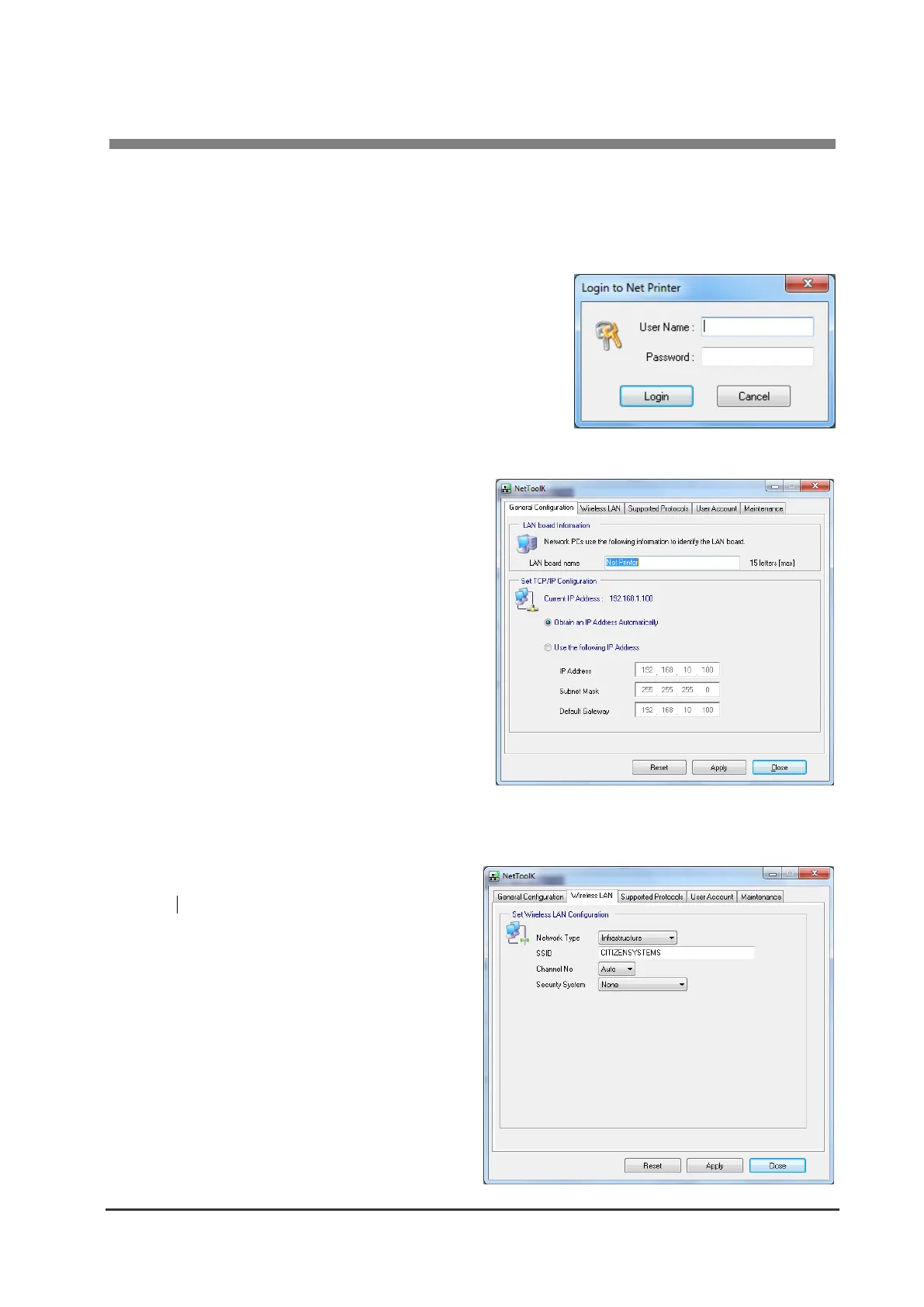4 NetToolK
43
5-3. Setup Window
You can configure the LAN interface board by selecting the LAN interface board from the list screen
and clicking “Configure the LAN Board”.
To login at the login screen, enter a username and
password.
Username: admin (factory default)
Password: admin: (factory default)
5-3-1. “General“ Tab
Use the “General“ tab to configure the LAN
board name and IP address
5-3-2. “Wireless LAN“ Tab
Use the “Wireless LAN“ tab to configure the
LAN.
(This tab is not displayed for a wired LAN
interface board.)
