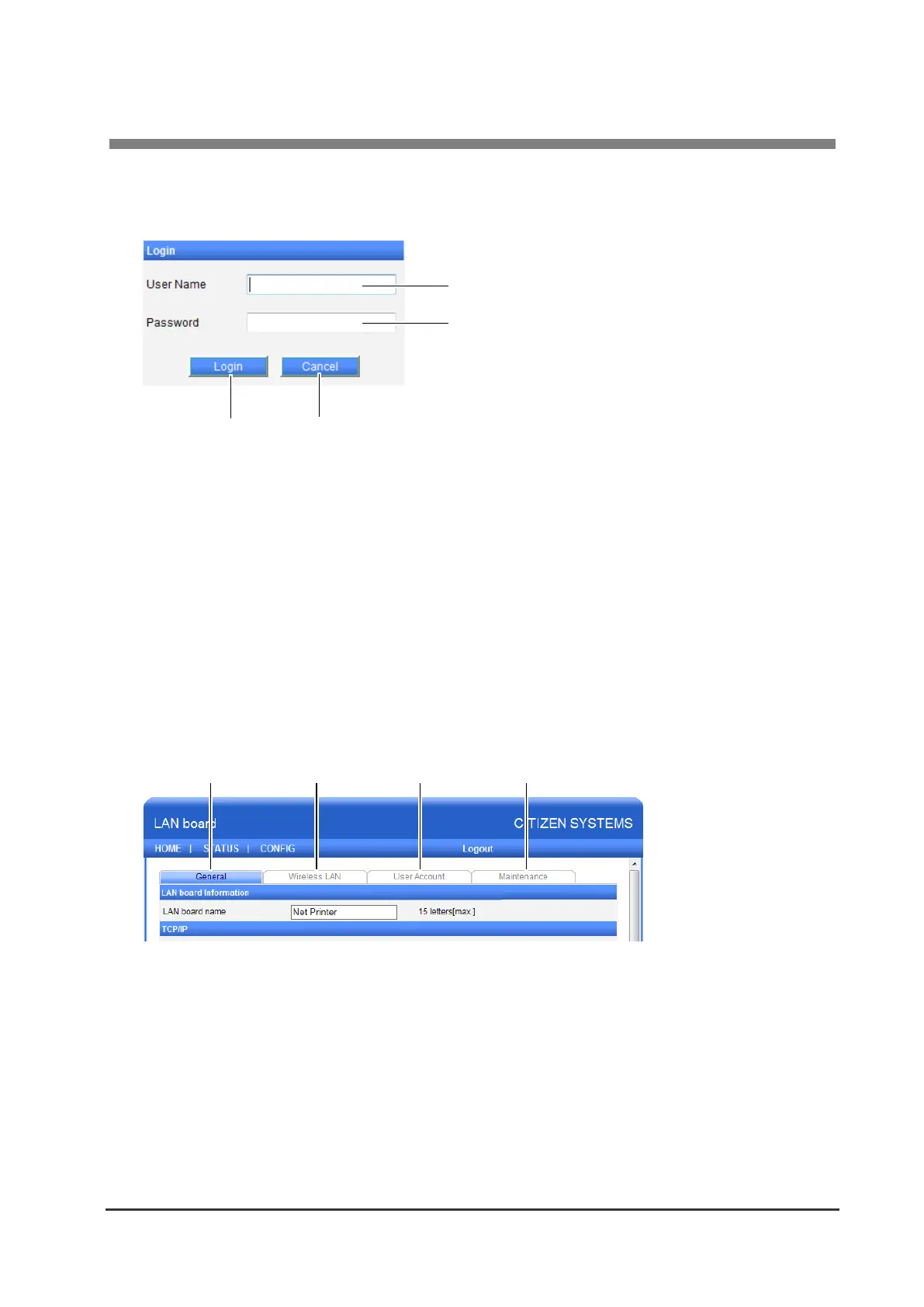2 Web Manager
30
4-4. CONFIG Window
You can configure the Interface board after logging in as an administrator.
① User Name
Enter the name of the Interface board administrator. (Initial setting: admin)
② Password
Enter the administrator password. (Initial setting: admin)
③ Login button
Enter the administrator name and password, and then click “Login”. The CONFIG window
appears.
④ Cancel button
Cancel login.
① General tab
See 4-4-1 CONFIG>>General Tab (page 32).
② Wireless LAN tab
See 4-4-2 CONFIG>>Wireless LAN Tab (page 34).
③ User Account tab
See 0
④
⑤
⑥ CONFIG>>User Tab (page 36).
