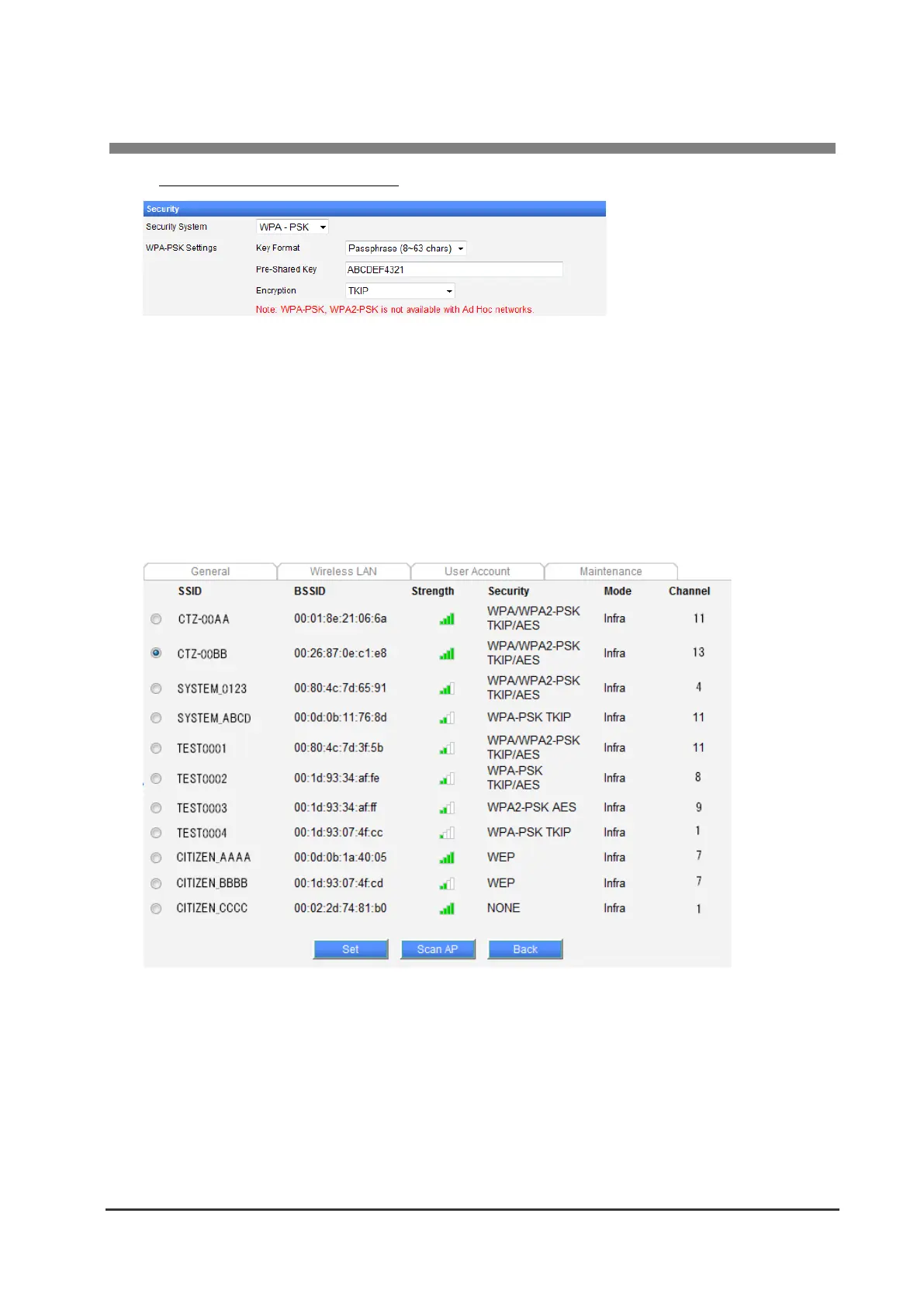2 Web Manager
35
For WPA - PSK and WPA2 - PSK
・ Key Format (factory default: Passphrase (8-63 chars))
Select the key format from Passphrase (8-63 chars) and Hex (64 chars).
・ Pre-Shared Key (factory default: ABCDEF4321)
Enter the shared key.
Site Survey Setting
This function searches for access points. An SSID can be selected when this function is used.
Click “Start” to display the following window.
Select the button of the access point you want to set, and then click “Set”.
Region
When using the interface board in the USA or Canada, select USA/Canada to prevent channels
for which use is not permitted from being selected in your location. In other locations, this can be
left set to Default.
