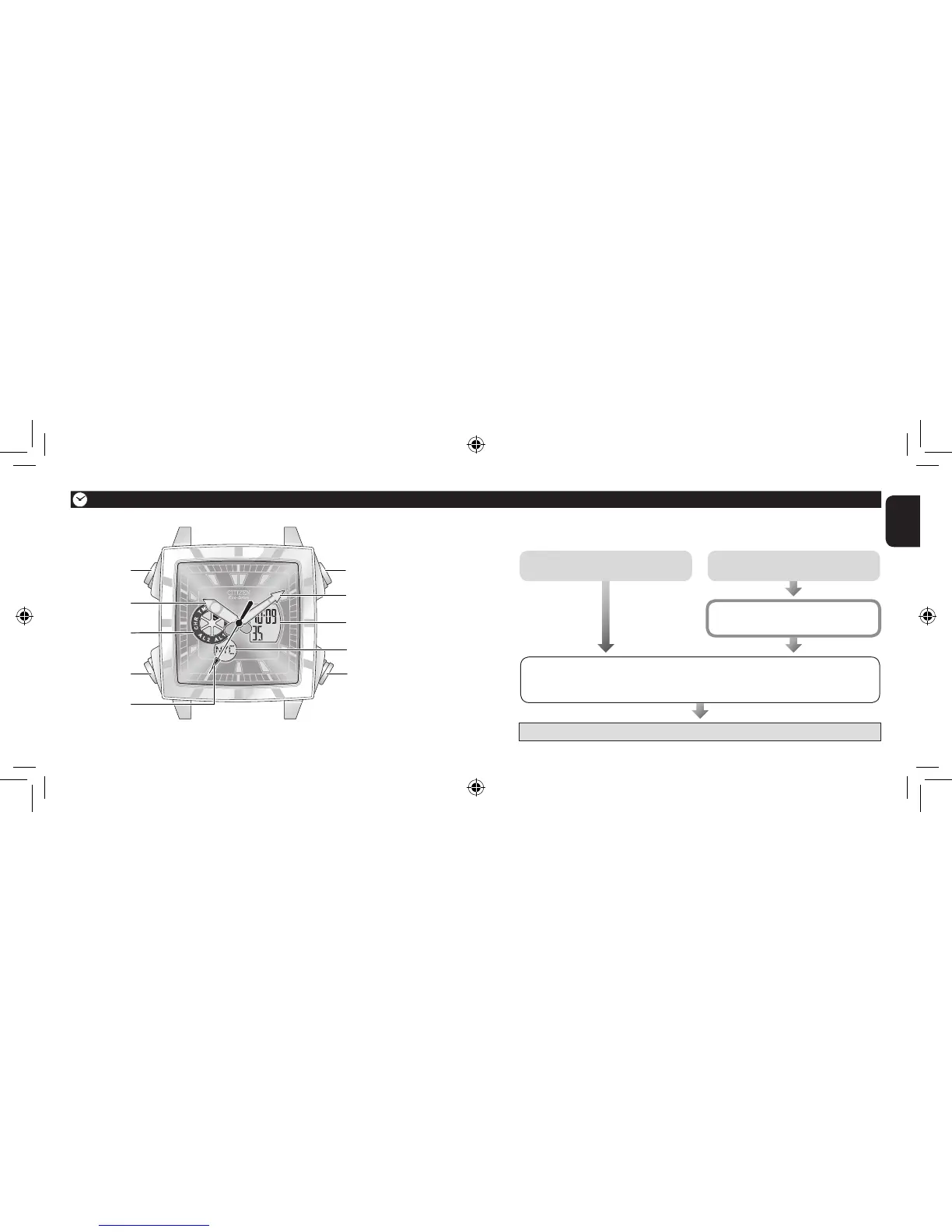7 Checking the battery
Confirm the movement of the second hand to check the battery.
The second hand is moving at
2-second intervals or has stopped.
Charge the battery. (
→ page 6)
The second hand is moving at
1-second intervals.
Adjust the time and calendar
.
• Setting the time (
→ page 18)
• Setting the calendar (
→ page 24)
7 Part names
Mode indicator
Before use
Button B
Button
A
Hour hand
Crown
Minute hand
Button
M
Second hand
Digital display A
Digital display B
The illustrations in this instruction manual may differ from the actual appearance of
your watch.
Start using the watch!
