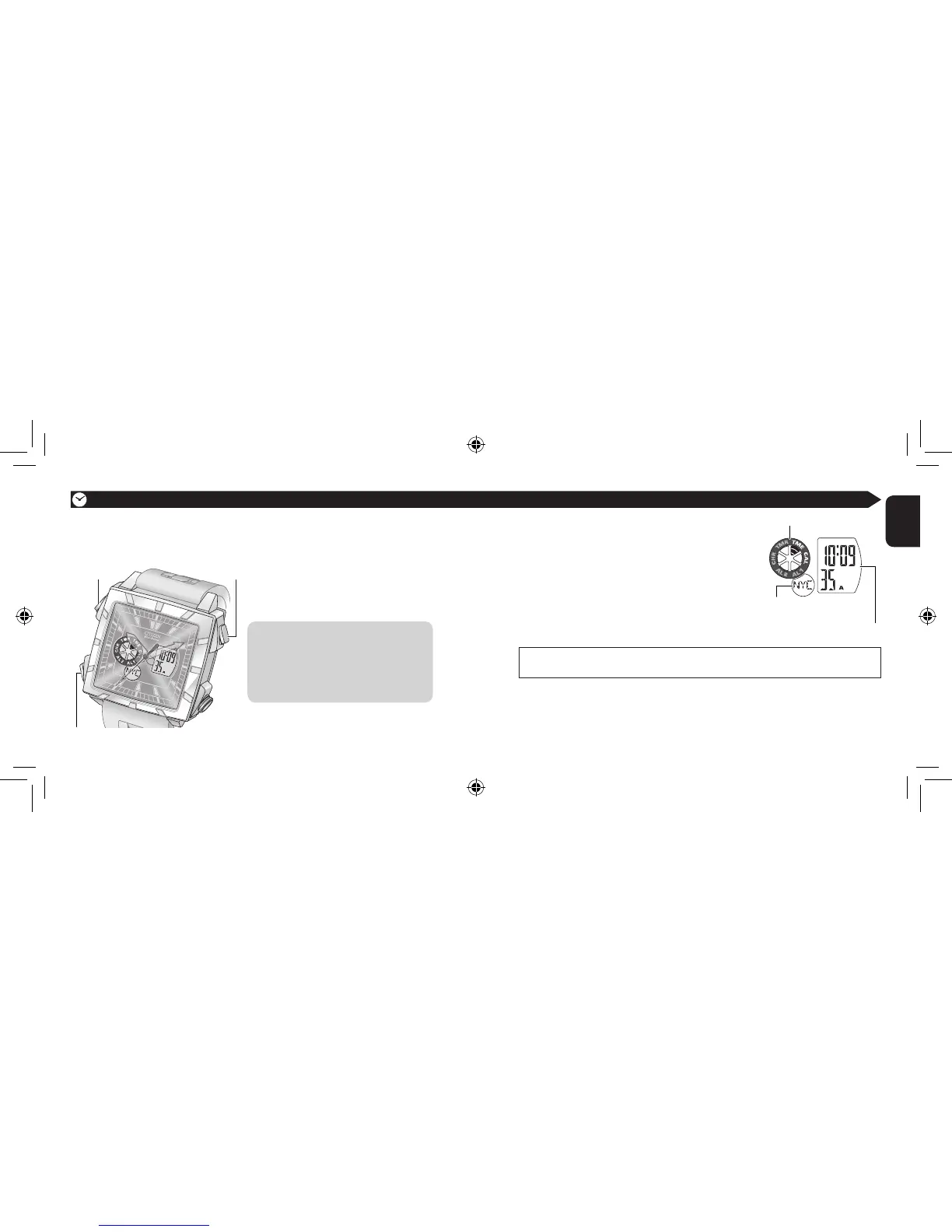* UTC (Coordinated Universal Time)
This is the standard time around the world maintained by international agreement.
The way of selecting the city is different from above when setting the alarm
([AL1]/[AL2]). (→ page 26)
On the world time function
• After setting the time/calendar for
one of the cities, those of the other
cities are also set automatically.
•
The world time function does not affect
the analog section of this watch.
You can select one of 30 cities all over the world + UTC (Coordinated Universal
Time)
* and display its time/calendar.
7 Selecting the city
World time function
Select a city name as required when...
– setting the time/calendar
– checking the time/calendar
– setting the alarm
Button B Button A
Button
M
1. Press button M repeatedly to change the
mode to [TME] or [CAL].
2. Press button A or button B repeatedly to
select a city name on digital display B.
• Refer to “The table of city names” (→ page 16) for
the selectable cities.
The time or calendar of the selected city is diplayed
on digital display A
.
Mode indicator
Digital display A
Digital display B
