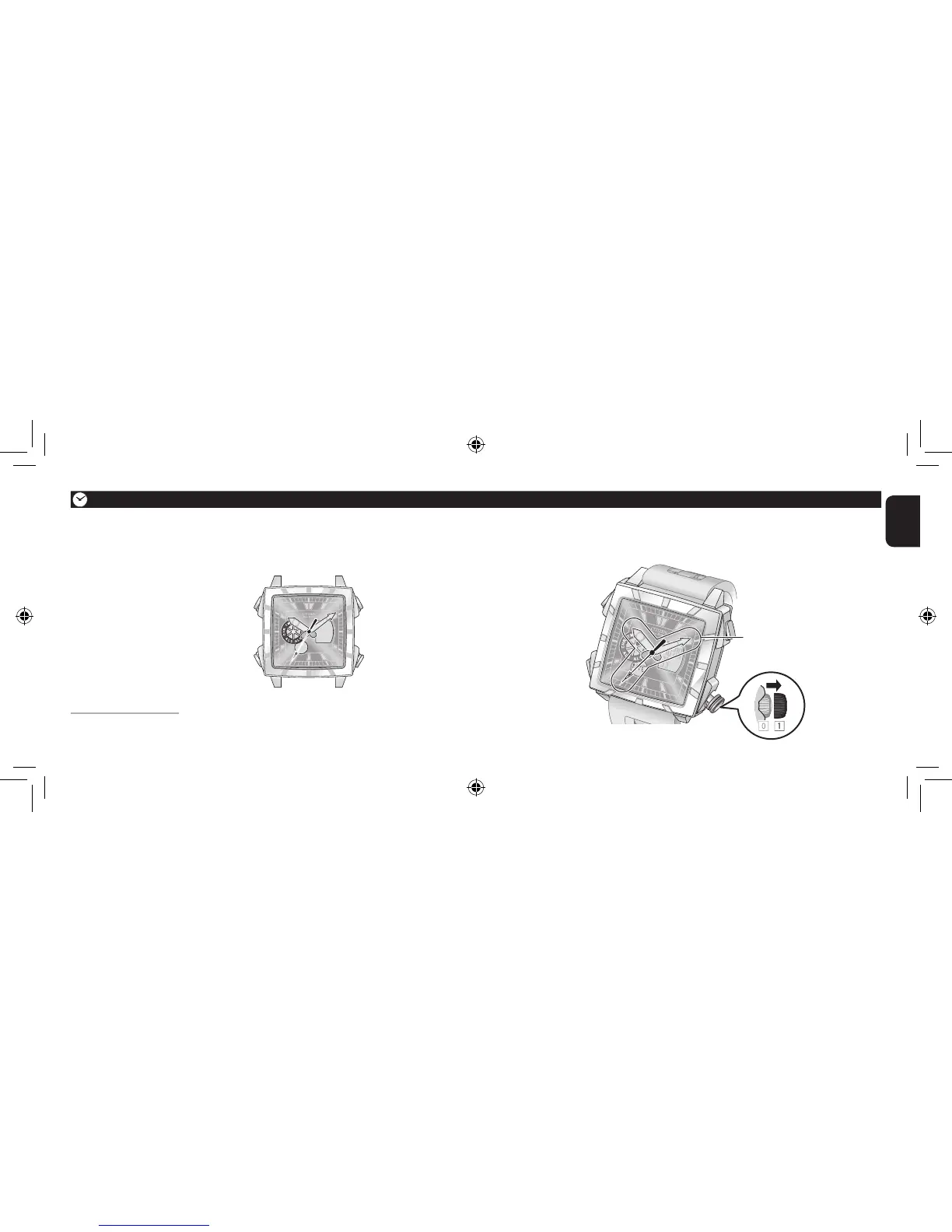When the watch is not exposed to light for more than 30 minutes, all digital displays
are automatically turned off to save the battery power. (Power saving function)
While the function is activated...
• All digital displays are turned off.
• All hands keep moving.
Crown
To cancel the function
Expose the dial to light or press any button.
All hands stop moving.
<When leaving the watch unused for an extended period of time>
Pull out the crown to position
1. All hands stop moving and the battery power is
saved further.
Button B Button A
Button
M
Power saving function
