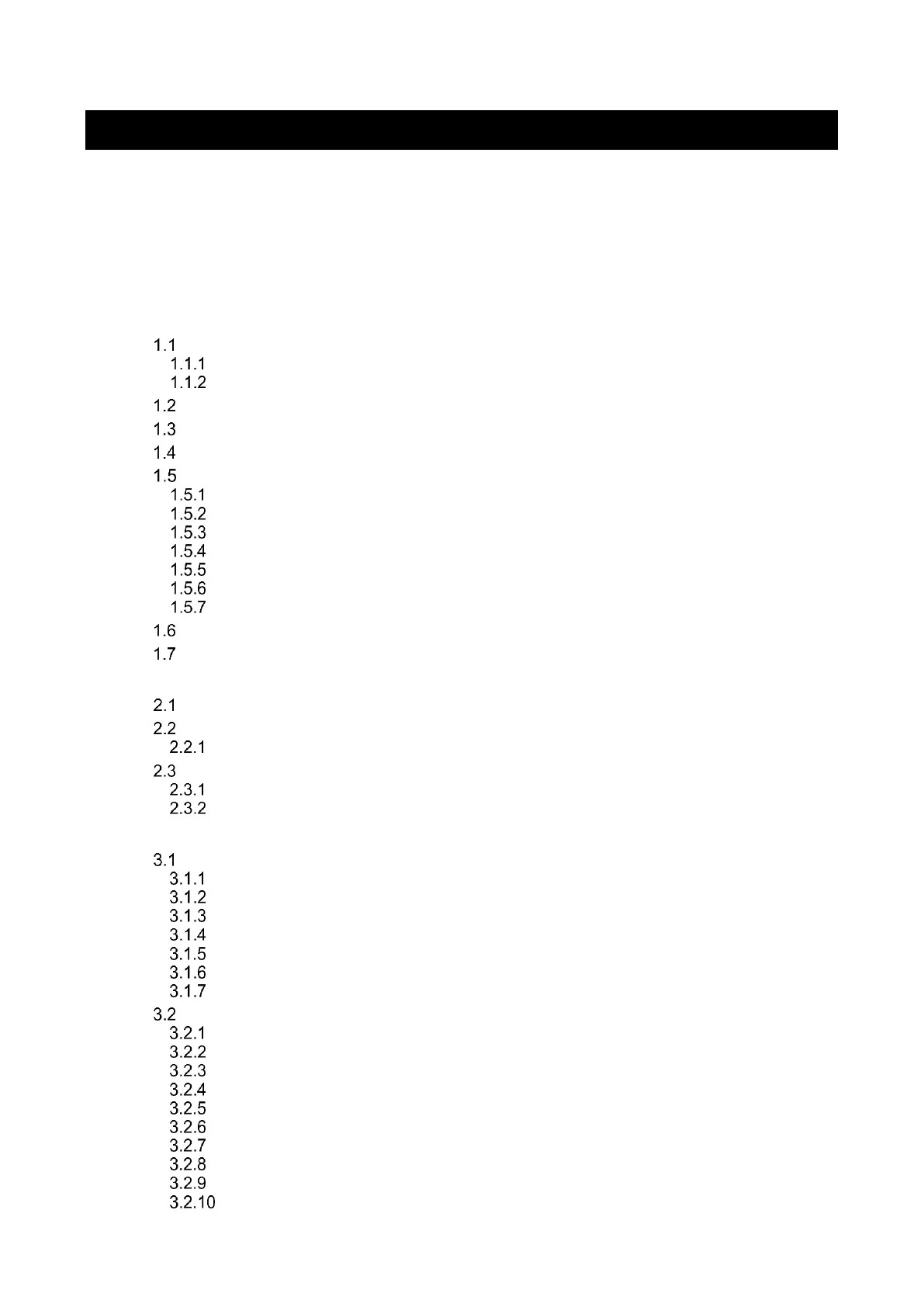SM-A20758-A/3 CONTENTS
vi 2020-10-06
CONTENTS
PREFACE ........................................................................................................................... i
SAFETY INFORMATION .................................................................................................. ii
Precautions on Product Use .......................................................................................... iii
Precautions on Design and Selection ........................................................................... iii
CONTENTS ...................................................................................................................... vi
1. PRODUCT OVERVIEW ............................................................................................. 1
Part Name ........................................................................................................... 1
Body ................................................................................................................ 1
Names and functions of display and operation panel .................................... 3
Functions............................................................................................................. 4
Model Number Indication .................................................................................... 6
Specifications ...................................................................................................... 8
Communication specifications .......................................................................... 14
General ......................................................................................................... 14
On demand data ........................................................................................... 15
Parameter and commands ........................................................................... 16
Process data IN ............................................................................................ 19
Process data OUT ........................................................................................ 20
Observation .................................................................................................. 20
Diagnosis ...................................................................................................... 21
Dimensions ....................................................................................................... 22
Internal Structure .............................................................................................. 24
2. INSTALLATION ....................................................................................................... 26
Mounting ........................................................................................................... 26
Piping ................................................................................................................ 28
Seal material ................................................................................................. 28
Wiring ................................................................................................................ 29
M12 connector .............................................................................................. 30
Cable connection .......................................................................................... 31
3. USAGE ..................................................................................................................... 32
Checking the Set Value (RUN Mode) ............................................................... 32
Input signal type setting ................................................................................ 32
Automatic power off ...................................................................................... 33
Switch output ................................................................................................ 33
Proportional value change ........................................................................... 34
Unit setting .................................................................................................... 34
Operation while communication error occurred setting ............................... 35
Control stop function at zero input signal ..................................................... 35
How to Set (Setting Mode) ................................................................................ 36
Setting ranges .............................................................................................. 36
Key lock ........................................................................................................ 37
Input signal ................................................................................................... 37
Automatic power off ...................................................................................... 39
Switch output ................................................................................................ 40
Proportional value change setting ................................................................ 42
Unit change (KA type) .................................................................................. 44
Operation while communication error occurred setting ............................... 45
Control stop function at zero input signal ..................................................... 46
Factory setting mode (initialization)............................................................ 47