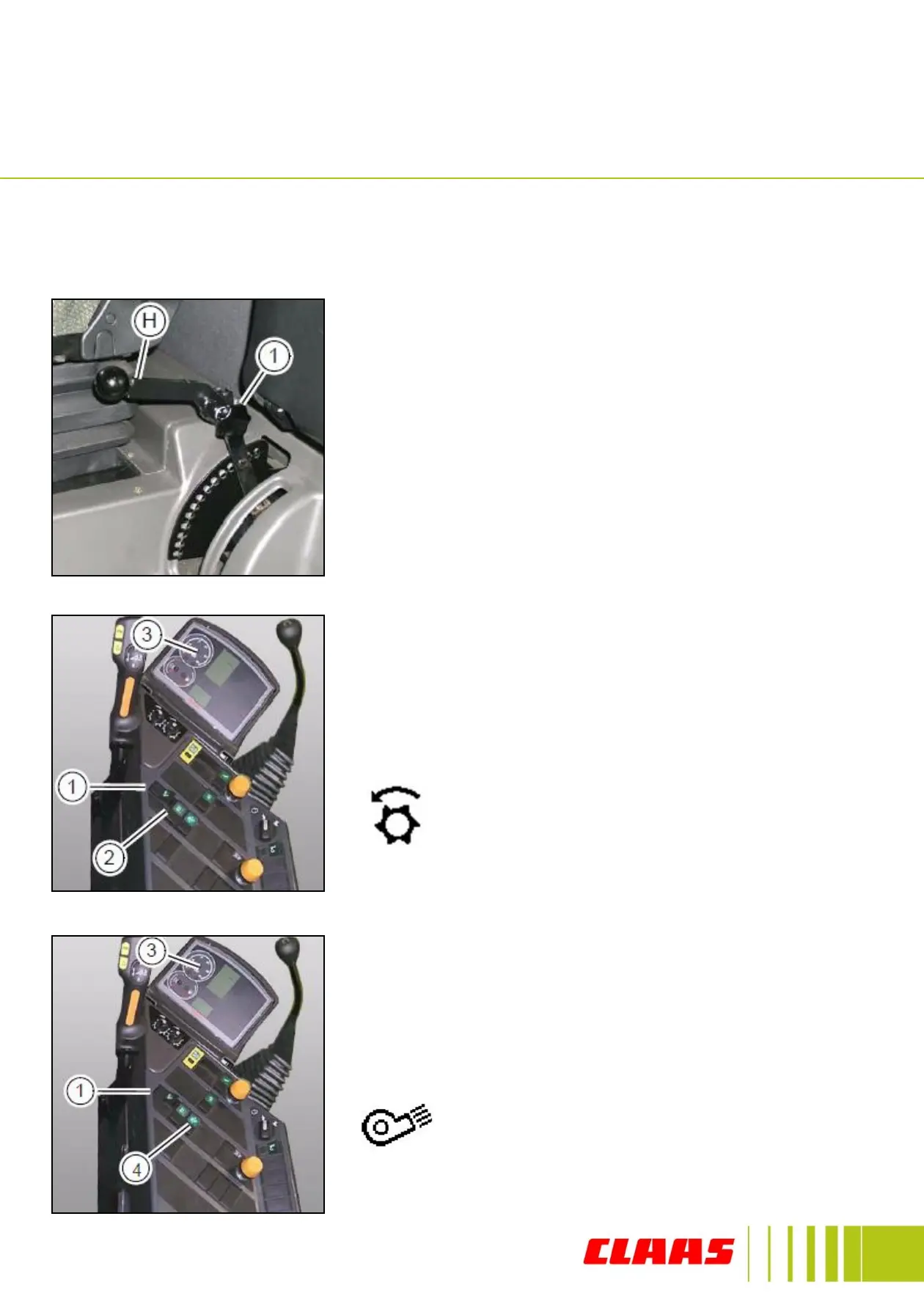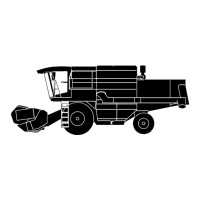15
Carrying out Adjustments
Concave adjustment – do not adjust during threshing!
Use the lever (H) for simultaneously adjusting the
distances between the pre-concave and the accelerator
and also between the main concave and the threshing
drum.
– Lever (H) down = increases concave distance.
– Lever (H) up = decreases concave distance
Drum speed adjustment
Actuate switch (1) and make the pre-selection for the
drum speed display.
– Actuate switch (2) and set the drum speed.
The drum speed (3) is displayed in
the onboard information system.
Fan speed adjustment
Actuate switch (1) and make the pre-selection for the
fan speed display.
– Actuate switch (4) and set the fan speed.
The fan speed (3) is displayed in the
onboard information system.
For machine field settings refer to the relevant section of the Operators Manual, this
section offers a quick guide on how to adjust the machine settings
