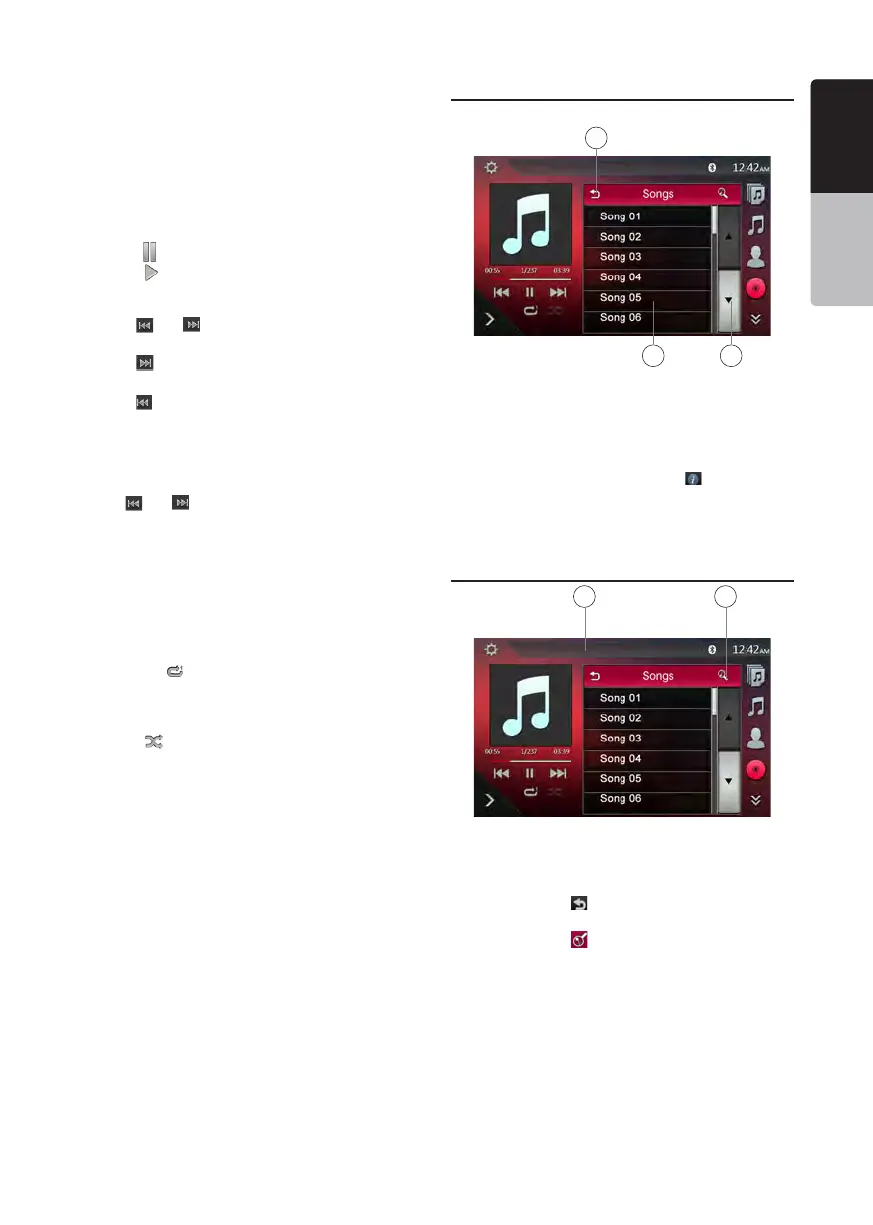31
NX405
English
English
Owner’s Manual
English
Owner’s Manual
9 - Category list
10 - System time
11 - Bluetooth status indicator
12 - Playback status indicator
13 - Art work
14 - Shortcut button
15 - Progress bar
Play/Pause Playback
1. Touch [ ] button to pause during playback.
2. Touch [ ] button again to resume playback.
Switch to Previous/Next file
• Touch [ ] or [ ] button during playback to play
previous /next le.
• Touch [
] button to starts playback from the
Touch of the next track.
• Touch [
] button to starts playback from the
beginning of the current track; when this button is
touched again within about 5 seconds, playback
starts from the beginning of previous track.
Fast Forward /Fast Backward
Touch [ ] or [ ] button and hold more than 2
seconds to start fast backward or fast forward during
playback.
Note:
*The fast forward and fast backward speed may differ
depending on the audio files.
Repeat Playback
* depend on iPod.
1. Touch the [ ] button once for Repeat Track, again
for Repeat All, again for Repeat Off.
Shuffle Playback
1. Touch [ ] button to shufe the tracks in playing
folder during playback.
2. Touch this button again to turn off the feature.
Album Art work
If current audio le contains album art image in ID3,
the picture will be displayed in this area.
ID3 Information Area
This area display ID3 information of playing le:
song title, artist information, album information
(Genre, playlist and release time).
Category List
Select different category songs to play. The
category is same as the iPod/iPhone.
iPod Audio Playlist Mode Screen
1 - Back to father folder
2 - Playing list
3 - Page turning button
• In the ID3 information mode screen, touch the ID3
info area to switch the playing list, and in the playing
list mode screen, touch the button [ ] to back to
the father folder. If the list is in root, touch it to
close the list.
iPod Audio List Mode Screen
1 - Back to father folder
2 - Alphabet search buttont
• Touch the button[
] to back to the father folder. If
the list is in root, touch it to close the list.
• Touch the button[
] to search with alphabet in
current list
2
1
3
1 2
