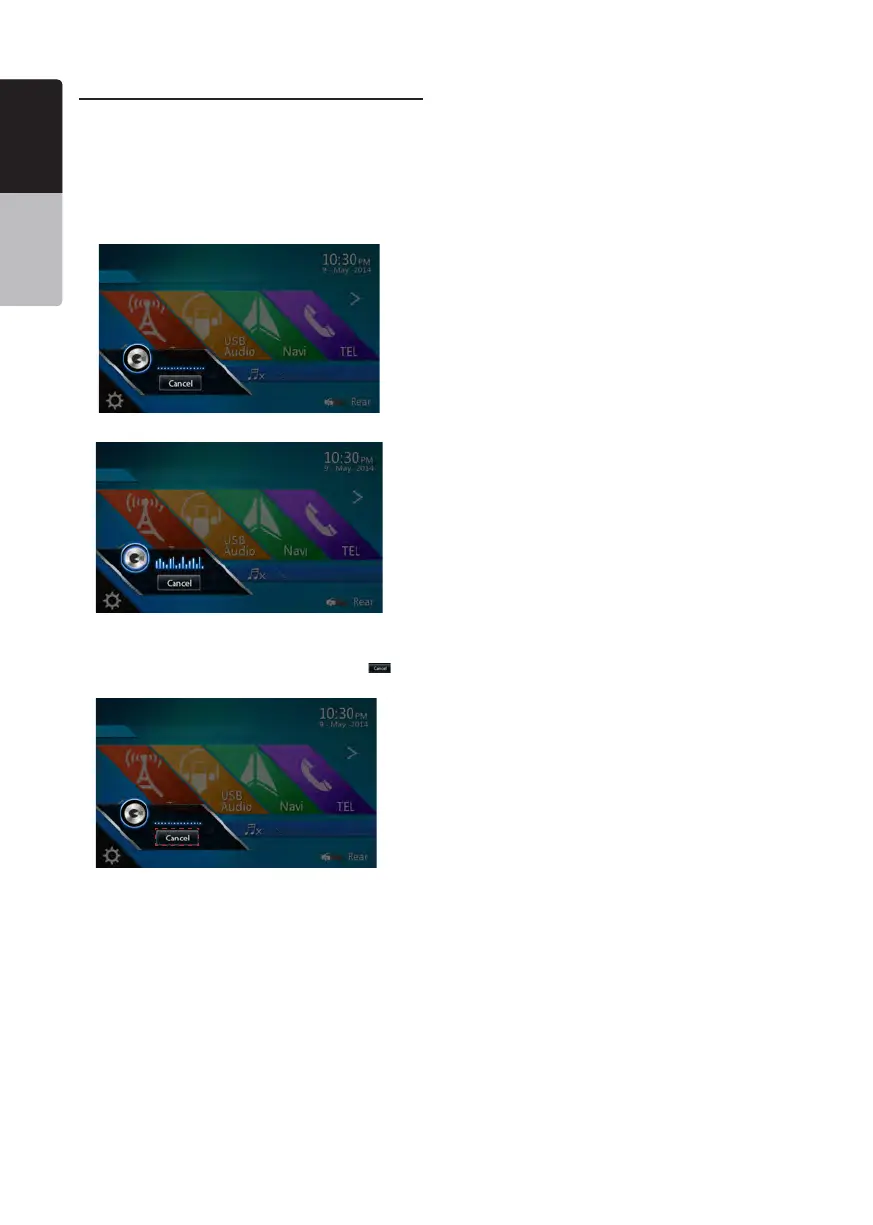42
NX405
English
English
Owner’s Manual
English
Owner’s Manual
Using Siri Eyes Free Function
You can use the Siri Eyes Free function by the
following operation.
1. Turn on Siri setting of your iPhone.
2. Press and hold the [VOICE] button until you hear
the warning tone.
The indicator change as follows.
3. Talk to Siri the same way as using it on the iPhone.
4. To finish Siri Eyes Free function, touch the [ ]
button.
Notes:
Siri Eyes Free is availabe on iOS 6.1 or higher.
Please use external mic when you use the Siri Eyes
Free function.
