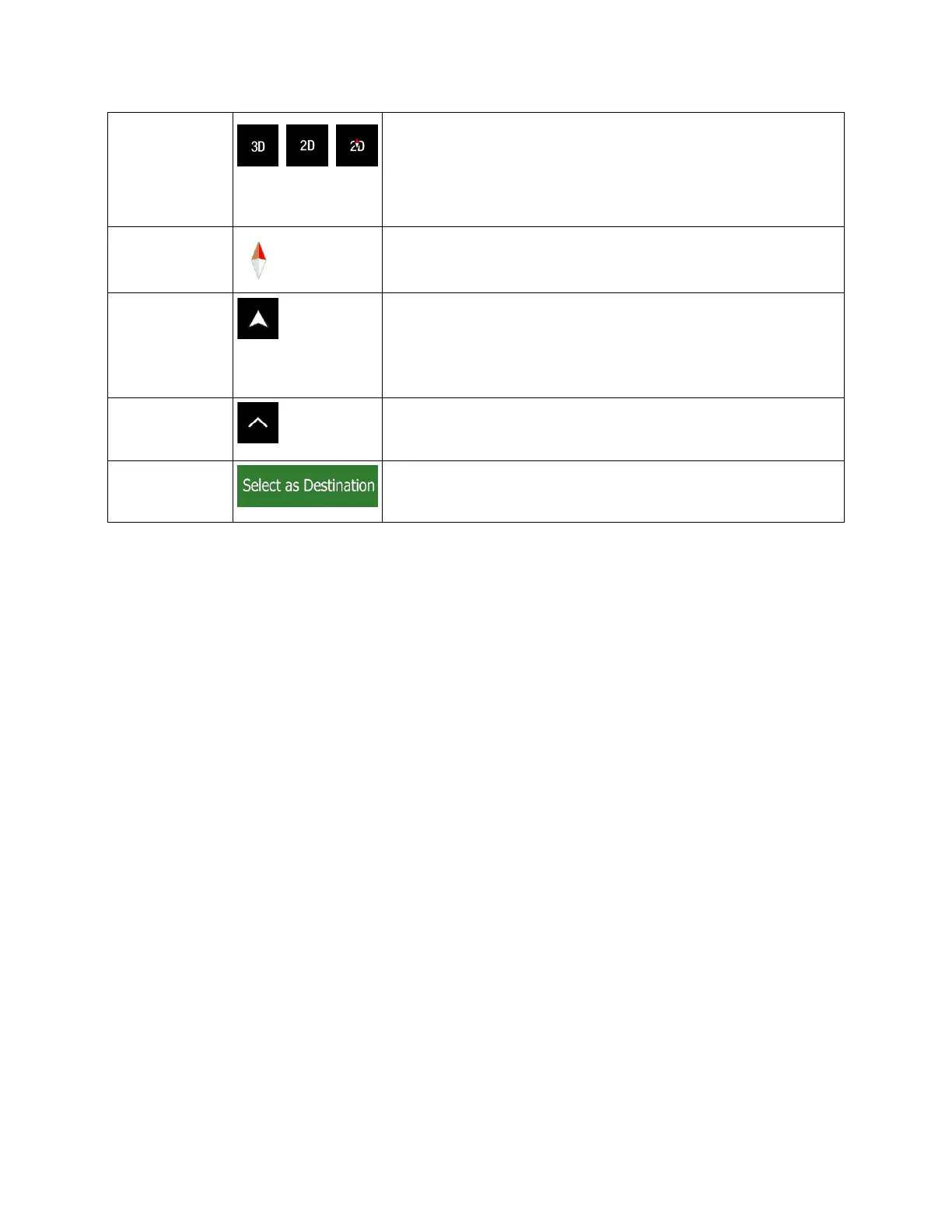3D, or 2D North
up views
, ,
Switch between
the 3D perspective, 2D Heading up, and 2D
North up map view modes. In Heading up mode the map is
rotated so its top always points in the current driving direction.
This is the default orientation in 3D map view mode. In North up
mode, the map faces North.
compass
The direction of the compass shows North.
normal
navigation
Move the map back to follow the current GPS position. Automatic
map rotation is also re-enabled.
The map manipulation buttons disappear and the navigation
continues.
additional
Open a list of additional features like saving a location, or
searching for Places around the cursor.
destination
Select the cursor location as a new destination. The route is
automatically calculated.
Clarion NX405 English 13
