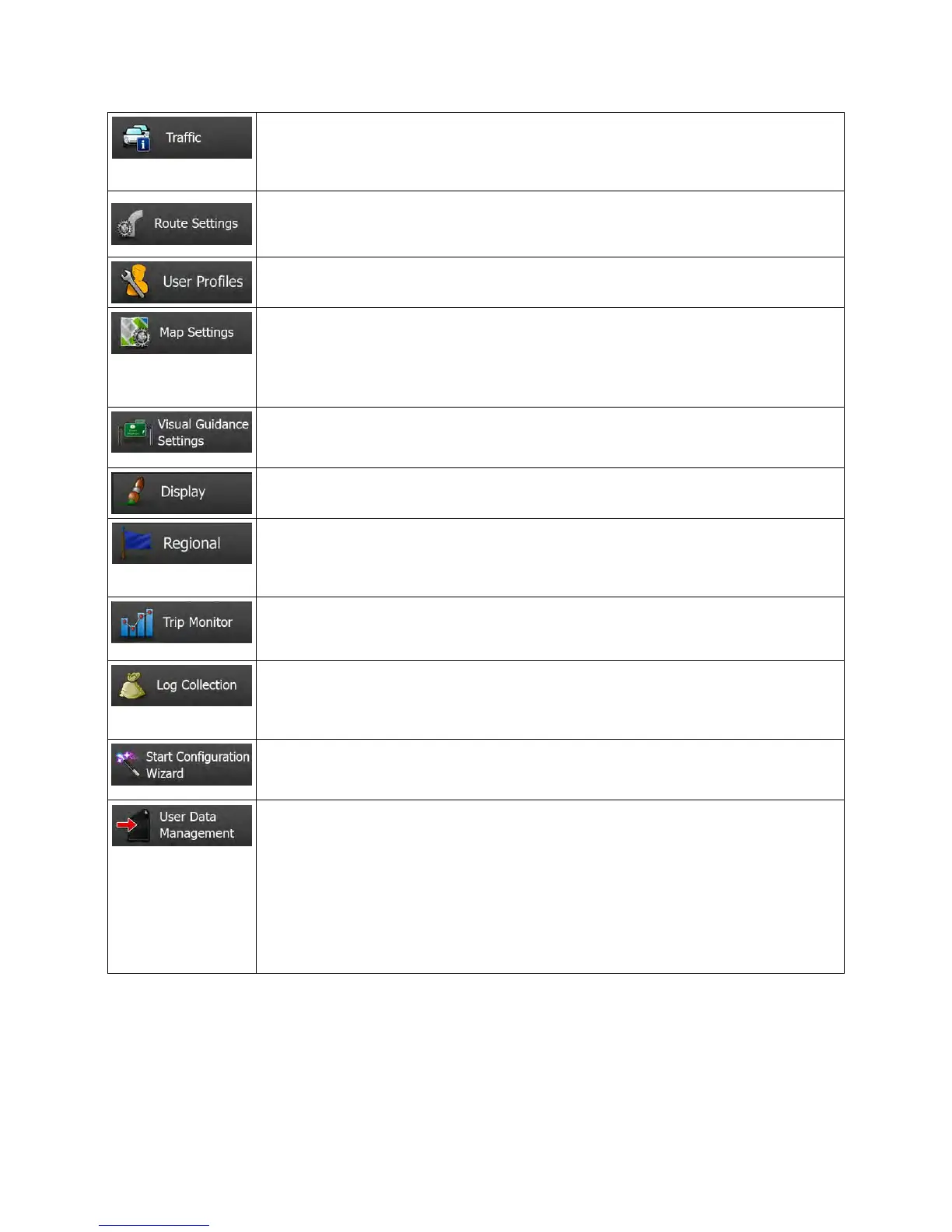The recommended route is not always the same between two points. Whenever
suitable data exists, traffic information can be taken into account in the route
calculation.
These settings determine how routes will be calculated. Select the type of vehicle
you are driving, the road types used in route planning, and the route planning
method.
If more drivers use Clarion Mobile Mapfor navigating, their settings can be
remembered by using one of the user profiles.
You can fine-tune the appearance of the Map screen. Adjust the map view to your
needs, choose suitable color themes from the list for both daytime and night use,
change the blue arrow to a 3D car model, show or suppress 3D buildings, turn track
logging on or off, and manage you Place visibility sets (which Places to show on the
Adjust how the sof
tware helps you navigate with different kinds of route related
information on the Map screen.
Display related settings.
These settings allow you to customiz
e the application for your local language,
measurement units, time and date settings and formats, as well as to choose the
time zone.
Trip logs and track logs contain useful information about your trips. Trip logs can be
saved manually when you reach your destination or you can turn on the automatic
The application collects usage information and GPS logs that may be used for
improving the application and the quality and coverage of
enable or disable collecting these logs.
Modify the basic software parameters set during the initial setup process. For
details, see page 7.
These settings determine how user data is managed. There are three options:
• Backup User Data: All user data and the current settings are saved on the
inserted microSD card, and each backup is stored in a new file.
• Restore User Data: All user data and the settings are overwritten with the
information stored in the latest backup file.
• Delete User Data: All the user backup files are deleted.
94 NX604 English