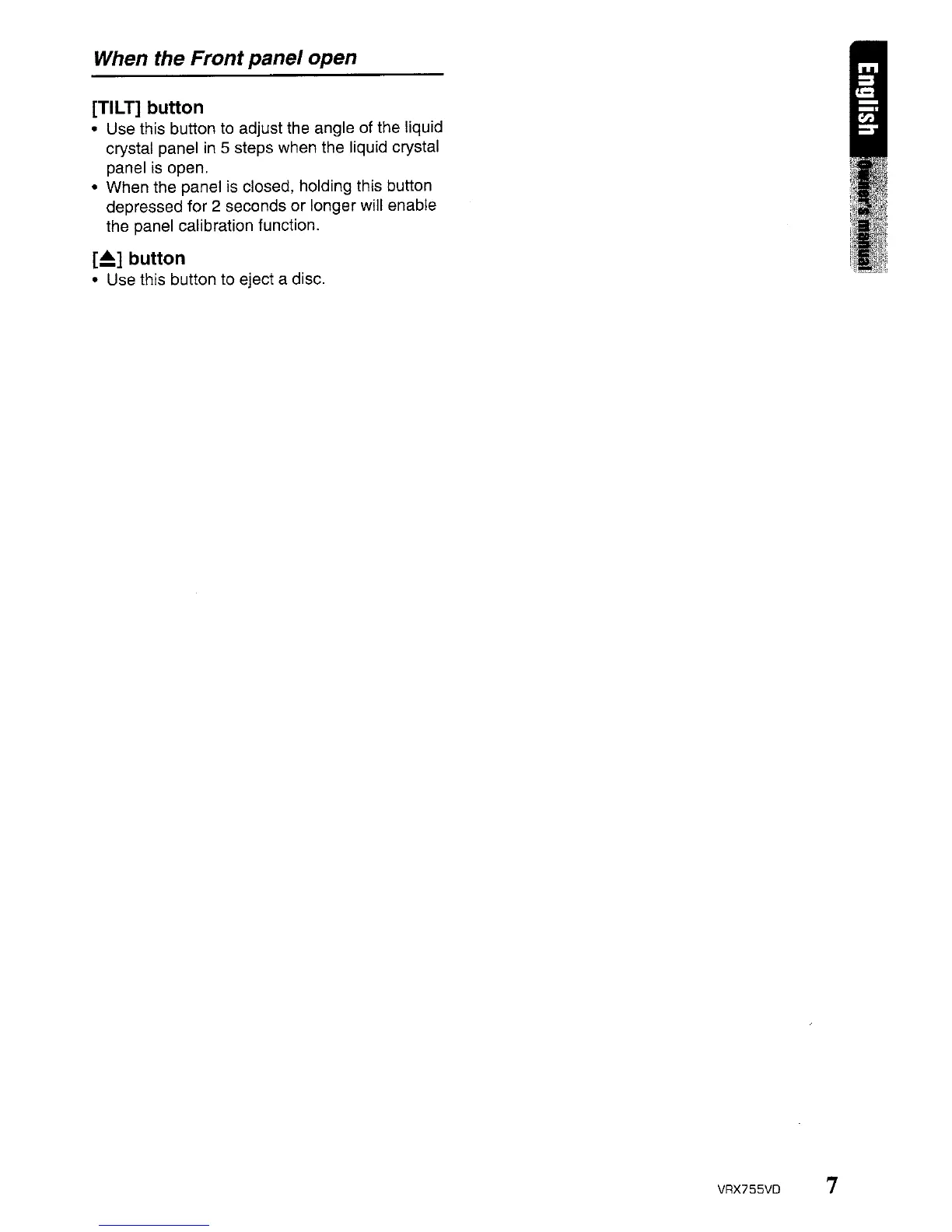When the Front panel open
[TILT] button
• Use this button to adjust the angle of the liquid
crystal panel in 5 steps when the liquid crystal
panel is open.
• When the panel is closed, holding this button
depressed for 2 seconds or longer will enable
the panel calibration function.
[~]
button
• Use this button to eject a disc.
VAX755VD 7