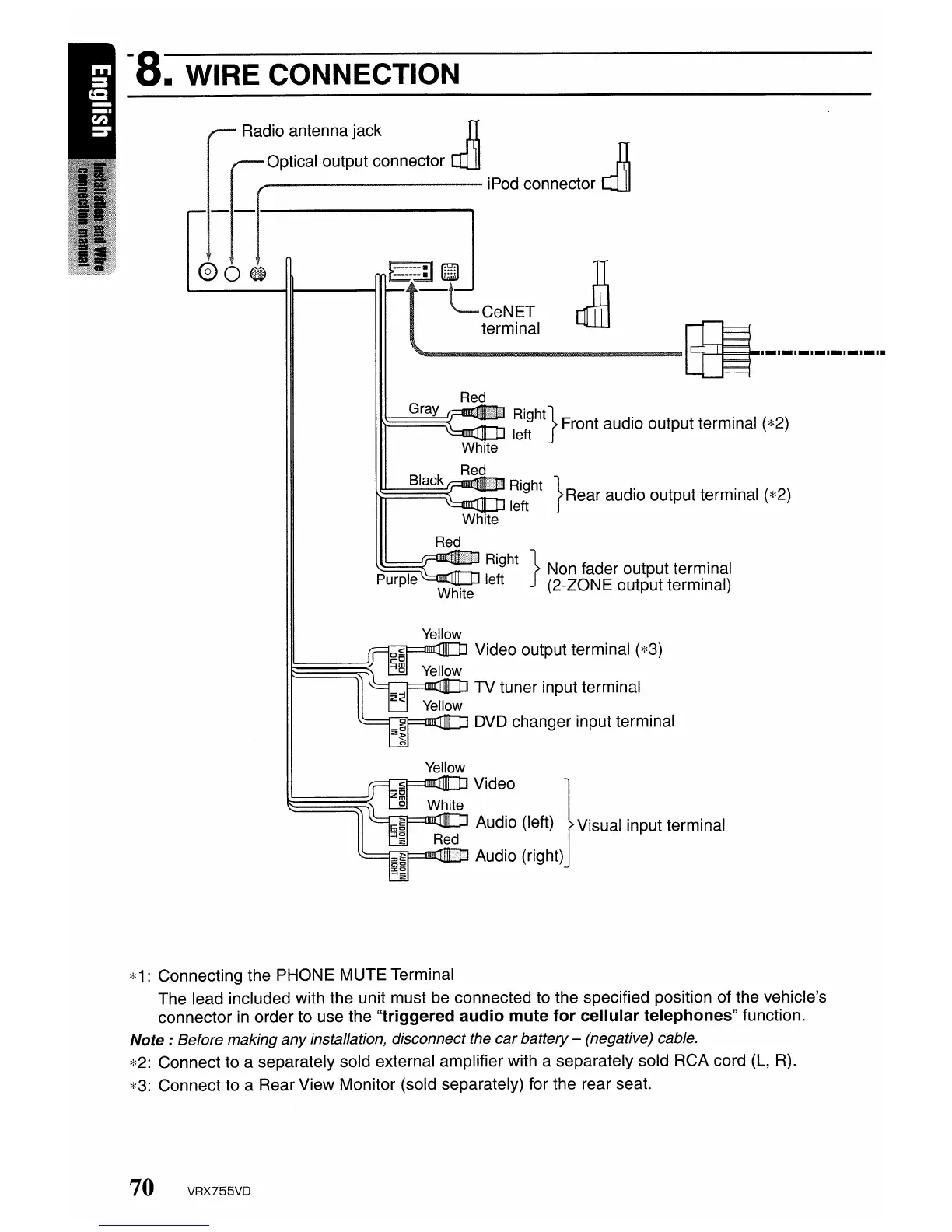-8.
WIRE CONNECTION
Radio antenna jack n
Optical output connector
aiJJ
n
_
-f
iPod connector
aiJJ
@ 0
~
-eceNET;U
terminal
orttI
r:cE3
~-------
~I_I_I_I_I_I_I_I.
Red
I
~==G=ra~y~-:::~
:~ht}
Front audio output terminal (*2)
White
Black
Red
~====:(~~::
Right
}R
d·
. I (
left ear
au
10
output termlna *2)
White
Red
Right}
left Non fader output terminal
(2-Z0NE
output terminal)
Yellow
I-~~
-
__
1II1_~""
Video output terminal (*3)
TV tuner input terminal
DVD changer input terminal
Yellow
Video }
Audio (left) Visual input terminal
\'-------r--::~-"IIIF,li.
Audio (right)
*1: Connecting the PHONE MUTE Terminal
The lead included with the unit must be connected to the specified position of the vehicle's
connector
in
order to use the "triggered
audio
mute
for
cellular
telephones" function.
Note:
Before making
any
installation, disconnect the
car
battery - (negative) cable.
*2: Connect to a separately sold external amplifier with a separately sold RCA cord (L, R).
*3: Connect to a Rear View Monitor (sold separately) for the rear seat.
70 VRX755VD
