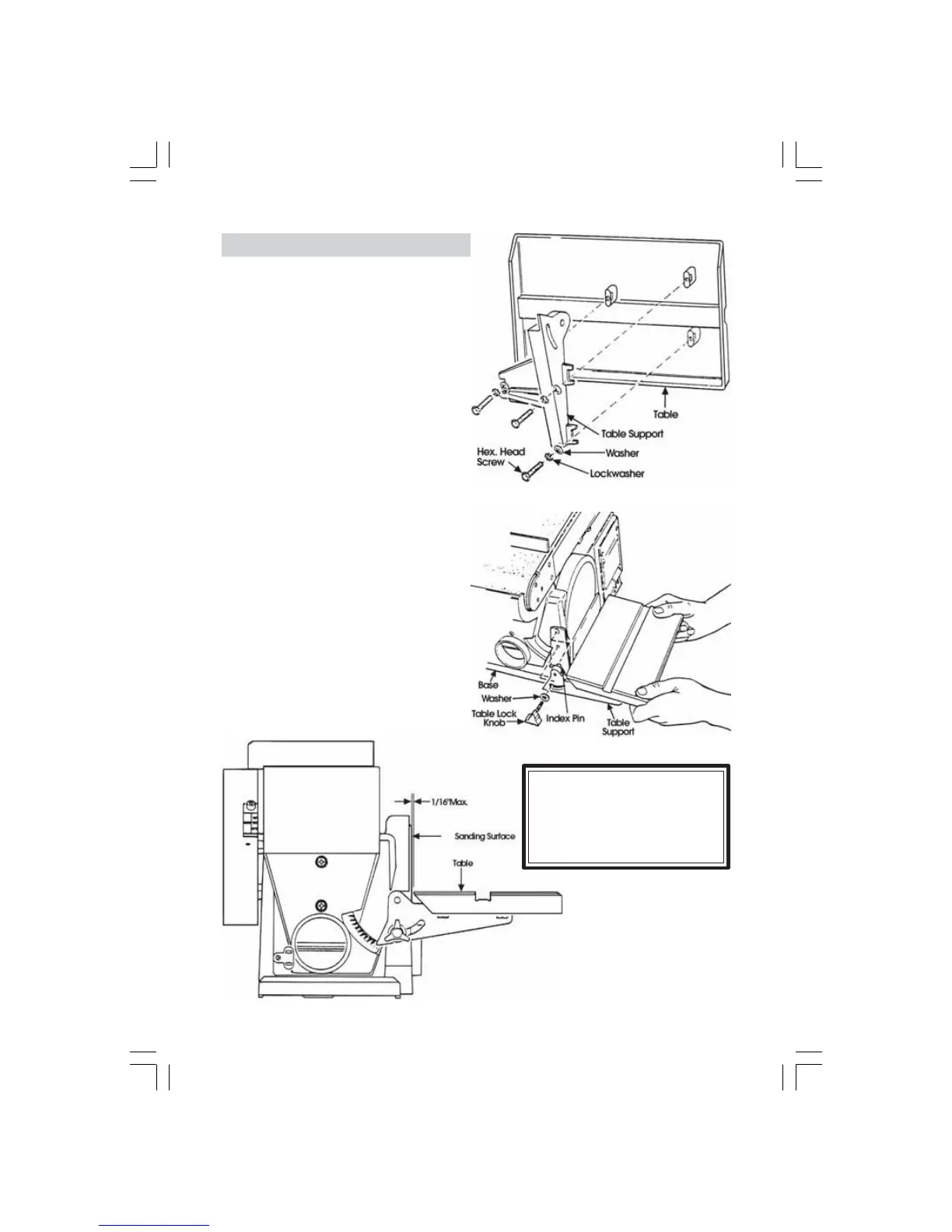10
Installing Table Assembly
1. Locate table support and (3) M6 hex
head screws, flat washers and
lockwashers among loose parts.
2. Position table support against table,
aligning holes as shown.
3. Fasten table support to table as shown.
4. Locate washer 6.5 x 17.8 x 1.6 and knob
among loose parts.
5. Position table support in corresponding
holes on side of base as shown. Make
sure the 9.5mm diameter index pin
aligns with upper hole.
6. Place washer on threaded shaft of
knob and insert through slot into
threaded holes of base
7. Loosen the (3) hex head screws
and adjust table so ,that a gap of
1/16” ONLY exists between the
table and the disc..
WARNING: To avoid trapping the
work or fingers between the
table and sanding surface, the
table edge should be a
maximum of 1/16 inch from
sanding surface.