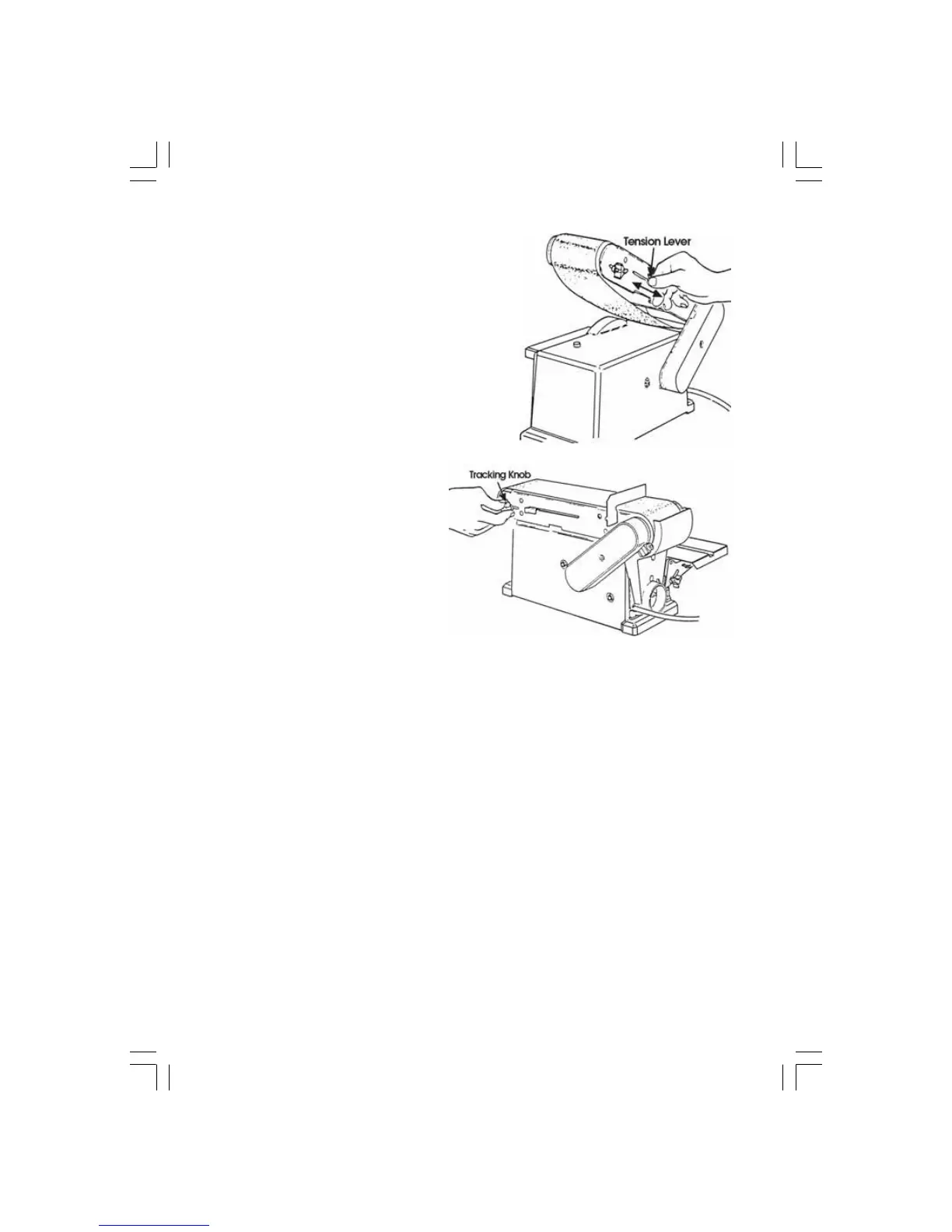3. Slide tension lever to the left to apply belt
tension.
4. Tighten hex socket screw when bed is in
desired position.
5. Plug in the power cord. Turn switch “ON” and
immediately “OFF,” noting if the belt
tends to slide off the idler pulley or drive pulley.
If it did not tend to slide off, it is TRACKING
properly.
6. If the sanding belt moves toward
the disc, turn the tracking knob
clockwise 1/4 turn.
7. If the sanding belt moves away
from the disc, turn the tracking
knob anticlockwise 1/4 turn.
8. Turn switch “ON” and immediately
“OFF” again, noting belt
movement. Readjust tracking
knob if necessary.
12