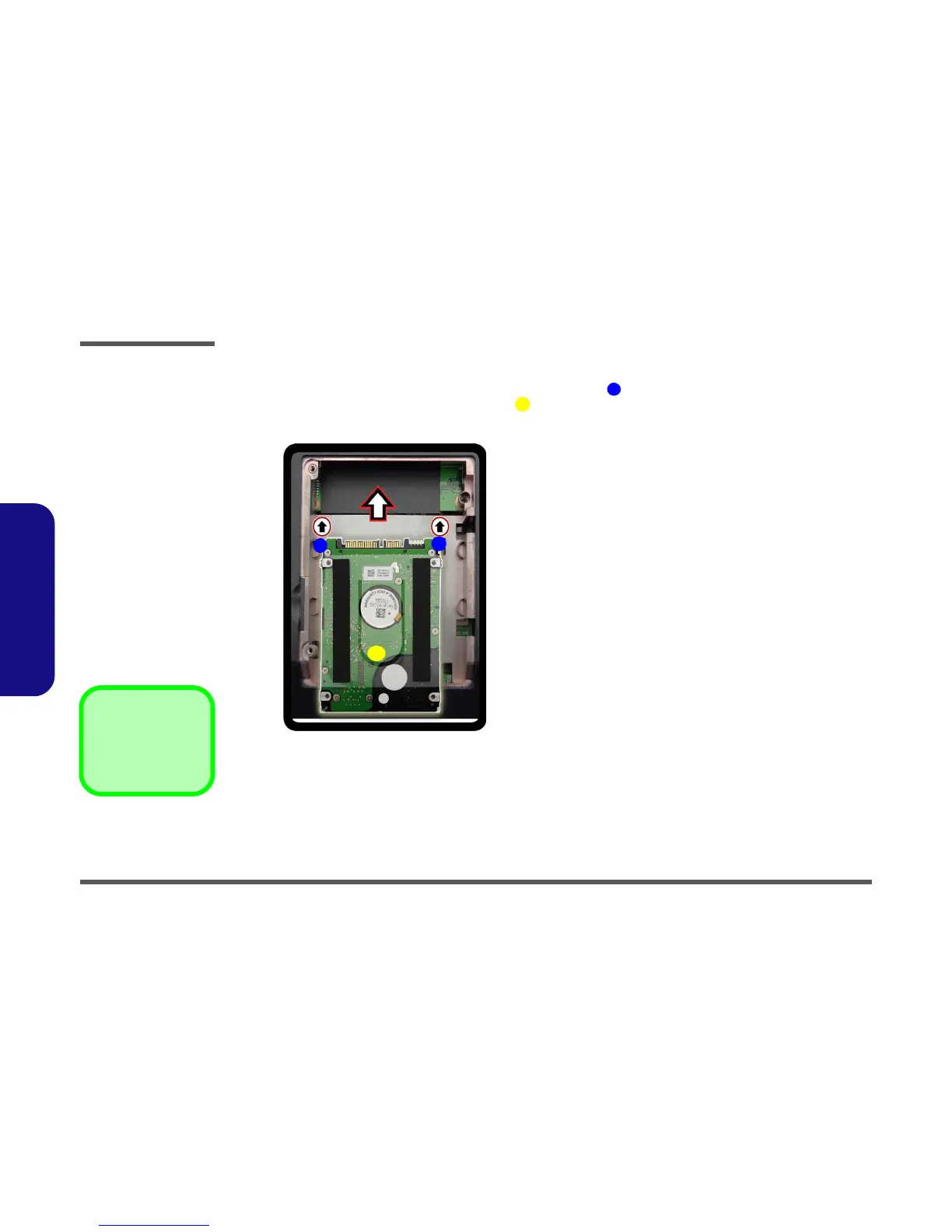Disassembly
2 - 8 Inserting the Hard Disk Into the HDD Bay
2.Disassembly
Inserting the Hard Disk Into the HDD Bay
1. Make sure the HDD assembly is aligned with the black taped area (Figure 4a).
2. When aligned, carefully insert the HDD assembly into the case so that the connectors line up (Figure 4a
).
3. Replace the hard disk bay covers and screws.
Figure 4
Inserting the Hard
Disk Into the HDD
Bay
a. Make sure the HDD as-
sembly is aligned with the
black taped area. When
aligned, carefully insert
the HDD assembly into
the case so that the con-
nectors line up.