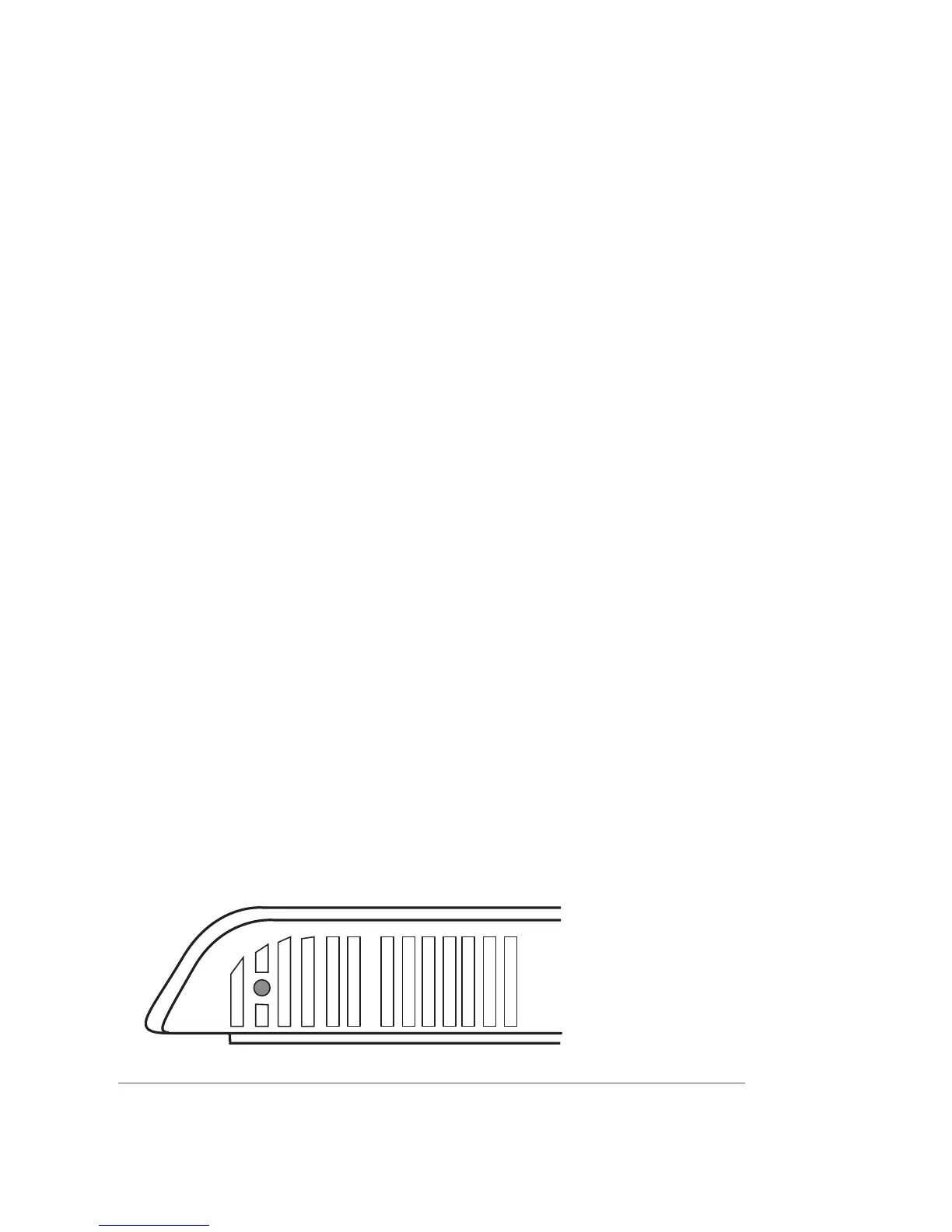29
Reset HVAC Equipment Settings
You can quickly restore all HVAC equipment
settings on the iGate
™
Connect thermostat back
to their factory defaults. Any user setting (not
related to the equipment installed) will remain
unchanged.
If you need to reset the entire thermostat back
to its original factory default settings, including
user settings and registration, select Reset All
Settings instead.
Performing a Hardware Reset
In rare circumstances, static electricity or power
surges may interrupt the operation of the
thermostat, forcing a hardware reset.
Rebooting the iGate
™
Connect
Thermostat
You can reboot the iGate
™
Connect thermostat
by pressing the physical hardware reset button,
located through an opening in the bottom left
corner of the iGate
™
Connect thermostat.
Rebooting will not alter programming or
con guration options.
Reset button
To reset the iGate
™
Connect thermostat:
From the Home screen,
press MENU.
Select Settings ▶ Reset.
Select HVAC Equipment
Settings.
Select Yes.
