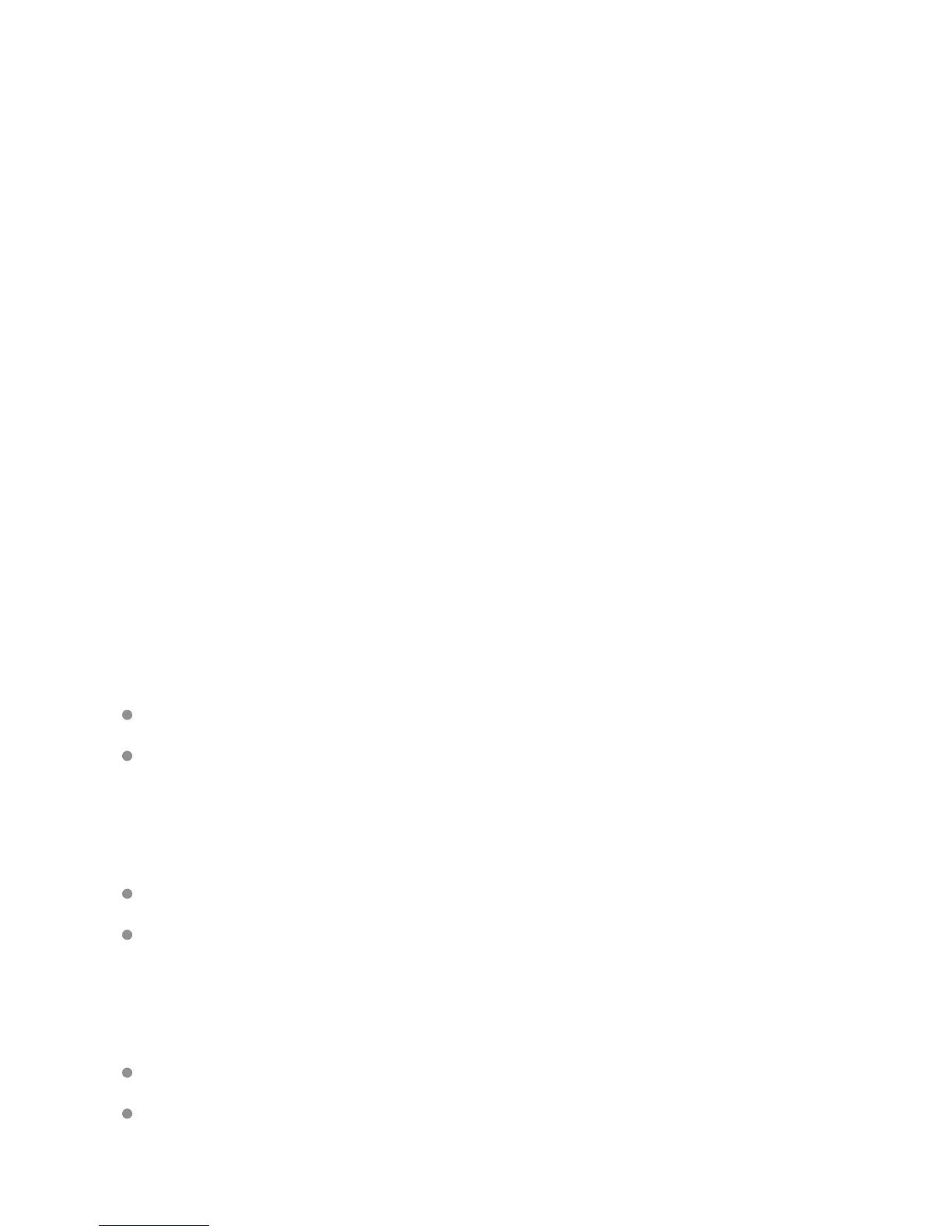31
UV Lamp
If the HVAC system uses a UV lamp for air puri cation,
the iGate
™
Connect thermostat can generate an alert
indicating that it is time to clean or replace the lamp.
You can set the Last Lamp Change date, turn the
Reminder On or O , and set the Frequency of the
maintenance interval.
Alerts
The iGate
™
Connect thermostat can generate alerts if
the temperature in the home goes over or under a pre–
programmed level. This protects the home from damage
due to freezing and/or excessive heat.
This alert, along with optional technician contact
information will be displayed on the screen. If the
homeowner registers the thermostat, the alert will be
emailed to them and be displayed in the web portal.
Low Temp Alert Sets the temperature at which the
thermostat will generate a Low Temperature Alert. The
range can be:
O – no alert will be generated.
Set temperature range of 35 to 68 °F (1.5 to 20 °C).
High Temp Alert Sets the temperature at which the
thermostat will generate a High Temperature Alert. The
range can be:
O – no alert will be generated.
Set temperature range of 60 to 104 °F (15.5 to 40 °C).
Aux Heat Run Time Generates an alert if the auxiliary
heat runs more than the selected amount of time in a 24
hour period. The range can be:
Disabled
Set duration of 30 minutes to 8 hours