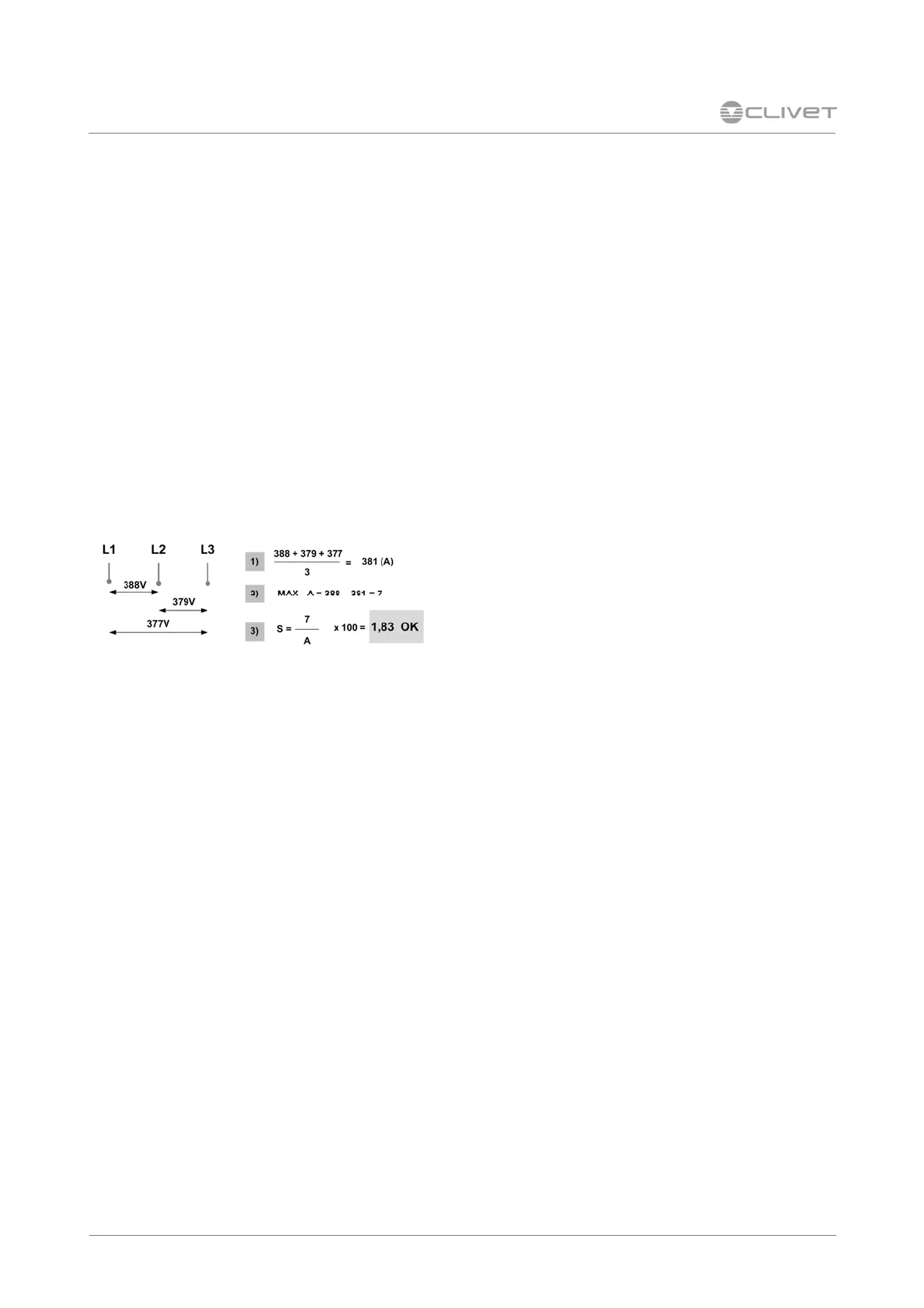39
EVH-X SPACE 2.1 - 12.1
M0SM10N17-03
Scroll compressor (only units 7.1-10.1-
12.1)
The Scroll compressors have only one rotation
direction.
In the event it is reversed, the compressor is not
immediately damaged, but increases its noise and
jeopardises pumping.
After a few minutes, the compressor blocks due to
intervention of the thermal protection.
In this case, disconnect power supply and invert 2
phases on the machine power supply.
Avoid the compressor working for a long time with
contrary rotation: more than 2-3 of these
anomalous start-ups can damage it.
To ensure the rotation direction is correct, measure
the condensation and suction pressure.
The pressures must significantly differ: upon start-
up, the suction pressure decreases whereas the
condensation one, increases.
Electrical circuit
Verify that the unit is connected to the ground
plant.
Check tightening of the conductors: the vibrations
caused by handling and transport might cause
loosing .
Feed the unit by closing the sectioning device, but
leave it on OFF.
Check the tension and line frequency values which
must be within the limits:
220/240/1/50 +/-6%
380-415/ /3/50 +N +/-6%
Check that the phases unbalancing must be lower
than 2%
Example:
380-415/ - 6% = 376
380-415/ + 6% = 424
The working out of the limits can cause
irreversible damages and voids the warranty.
Voltage
Check that the air and water temperatures are
included in the working limits.
Start the unit.
With unit of full load, namely in stable condions and
close to those of work, check:
• power supply tension
• total absorption of the unit
• absorption of the single electric loads
Remote controls
Check that the used remote controls (ON-OFF ecc)
are connected and, if necessary, enabled with the
respective parameters as indicated in the
“electrical connections” section.
Check that probes and optional components are
connected and enabled with the respective
parameters ("electrical connections" section and
following pages).
8 START-UP
