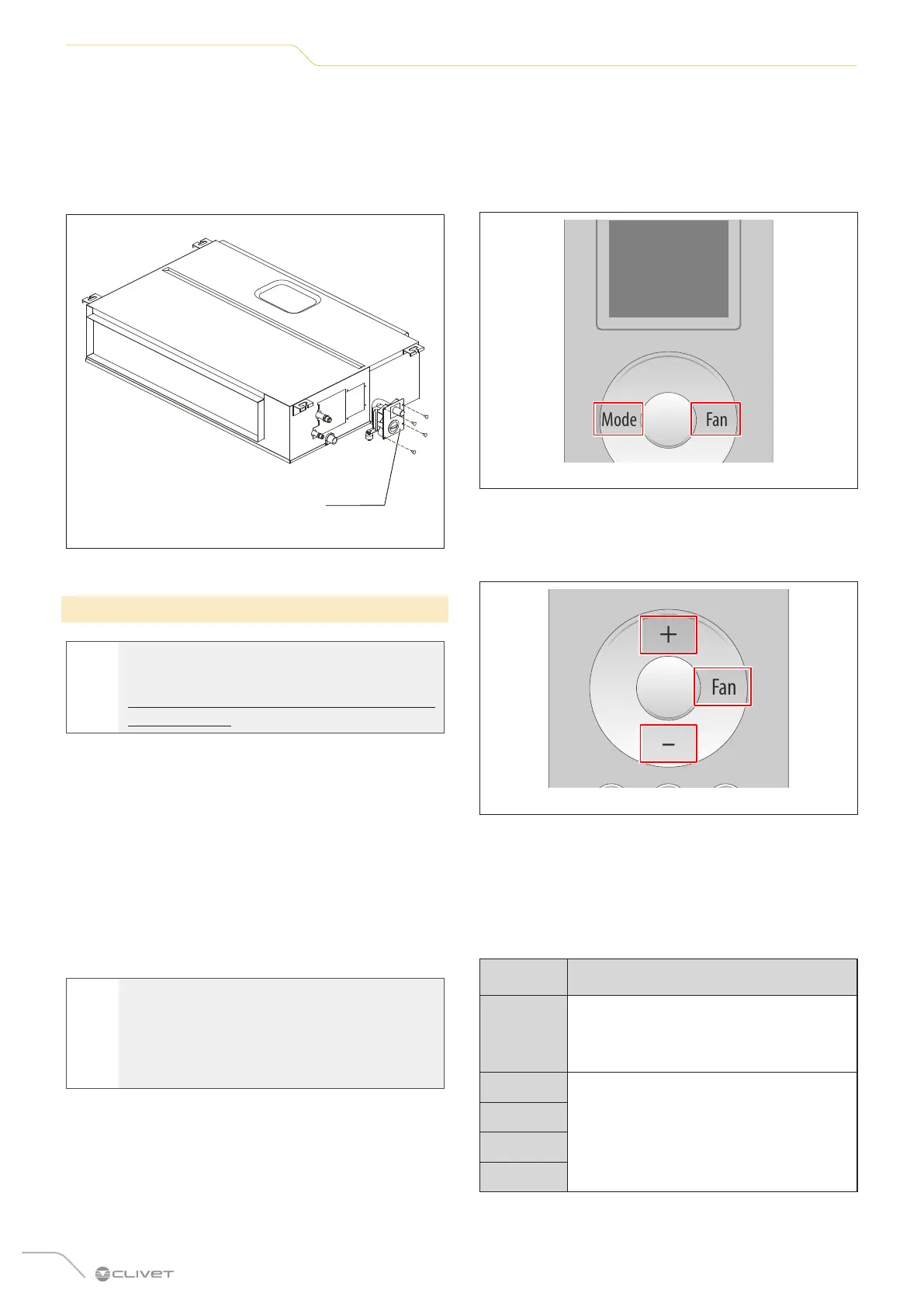16
Installation
Pump maintenance:
1 Remove the four screws from the drain pump.
2 Unplug the pump’s power cable and the water level
switch cable.
3 Disconnect the pump.
Pump
Fig. 19
2.4.3 Fan operation settings
l
WARNING
For the setting with wired controller, see
“Using the wired controller to set the external
static pressure”
Ducted indoor units offer the user the possibility of
setting a profile of standard flow rates that the unit will
keep constant by self-regulating its head.
The user can choose from two modes:
– constant airflow: the unit automatically controls
the fan speed to keep the selected standard flow
rates constant (see chart PAR.0);
– variable airflow: the user can choose from 4
operating profiles and the flow rate changes
according to the pressure drops in the duct.
l
WARNING
This setting must be made before the first
installation with the standard remote control.
After setting, the default settings cannot be
reset.
1 This function can be set with the remote control only
within 10 minutes of the unit being switched on and
must be done in standby mode.
2 Take the batteries out of the remote control and
put them back in: during the first 30 seconds
press the MODE + FAN buttons for 5 seconds.
The remote control will go into “function selection”
mode and “
F1” will be displayed.
F1
ON/OFF FanMode
+
Fig. 20
3 Use ‘+’ and ‘-’ and select “
d4”, press ‘FAN’ to confirm.
The unit will run the flow control test for 3 to 6 minutes.
ON/OFF FanMode
+
-
Fig. 21
4 Use ‘+’ or ‘-’ to select “
E9”, press ‘MODE’
to enter parameter selection mode.
Press ‘+’ or ‘-’ to select a parameter from 0-4 and press
‘MODE’ to confirm.
Parameter Description
0
Constant airflow function
The unit automatically controls the head
so that the flow rate corresponds to the
standard one by adjusting the fan speed.
1
Variable airflow function
The flow rate decreases when the
pressure drops increase
Note: the available head increases by
selecting parameter 1 to 4
2
3
4
Set the parameter following the size charts for the
installed unit