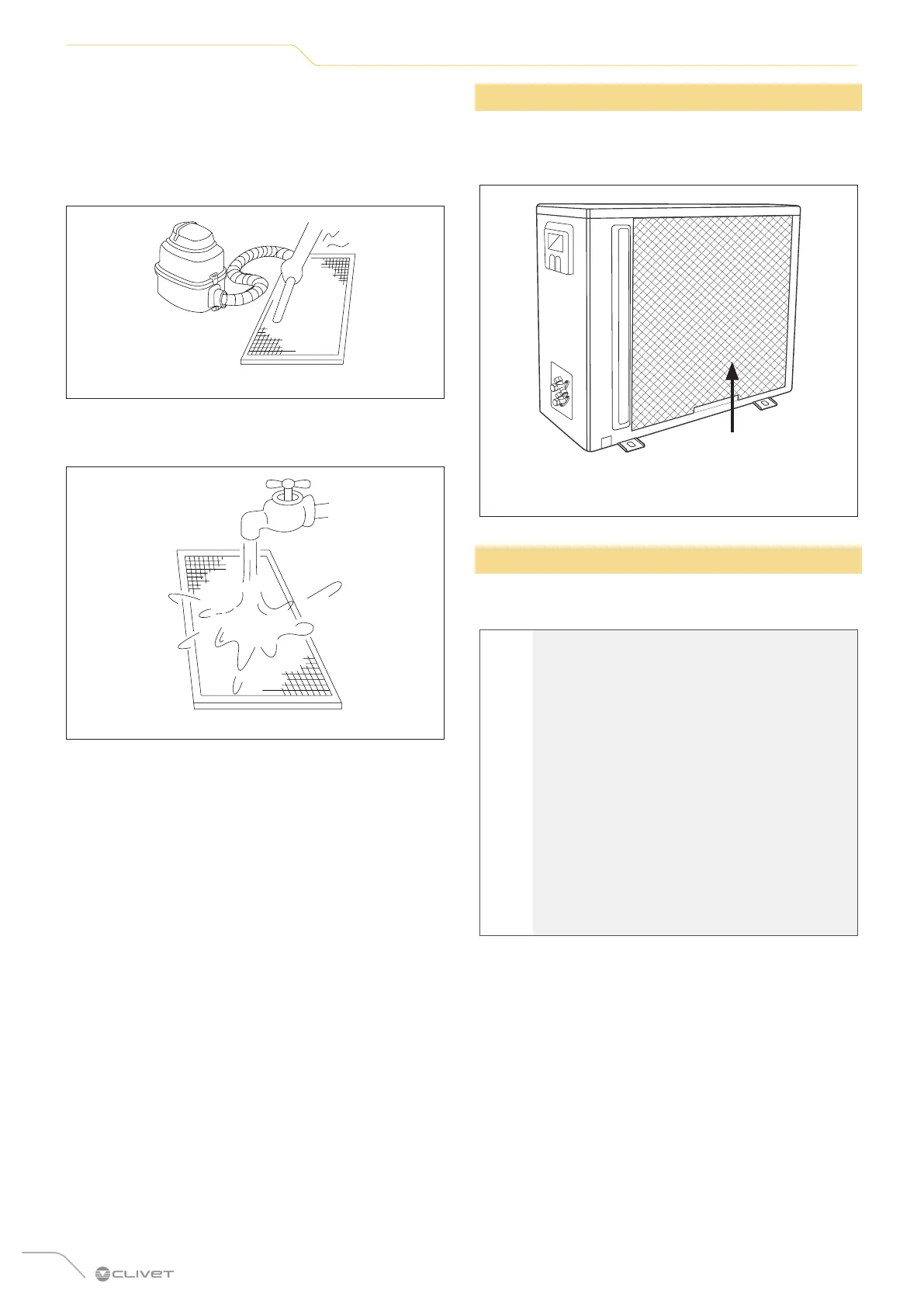38
Maintenance
3 Remove the air filter.
4 Clean the air filter with a vacuum cleaner or wash it
with warm water and a mild detergent.
– If you use a vacuum cleaner, put the inlet side
facing the vacuum cleaner.
Fig. 55
– If you use water, the inlet side must face downwards,
in the opposite direction to the water flow.
Fig. 56
5 Rinse the filter with clean water and let it dry in a cool,
dry place, away from direct sunlight.
6 Once dry, reinsert the filter into the indoor unit.
4.3 Cleaning the outdoor unit
If the battery in the outdoor unit is clogged, remove the
leaves and debris and then remove the dust with a jet of
air or water.
Outdoor unit
battery
Fig. 57
4.4 Repairing refrigerant leaks
If there is a refrigerant leak, “EC” will appear on the LCD
display and the LED will flash.
a
CAUTION DANGER
– If there is a refrigerant leak, switch the air
conditioner and any other fuel heating
device off, ventilate the room and contact
your local dealer. The refrigerant is toxic and
flammable. DO NOT use the air conditioner
until the leak has been repaired.
– If the air conditioner is to be installed in a
small room, necessary measures must
be taken to prevent the concentration of
refrigerant in the room from exceeding
the safety limit in the event of leaks. An
excessive concentration of refrigerant can
cause serious harm to health and be a
serious risk to safety.