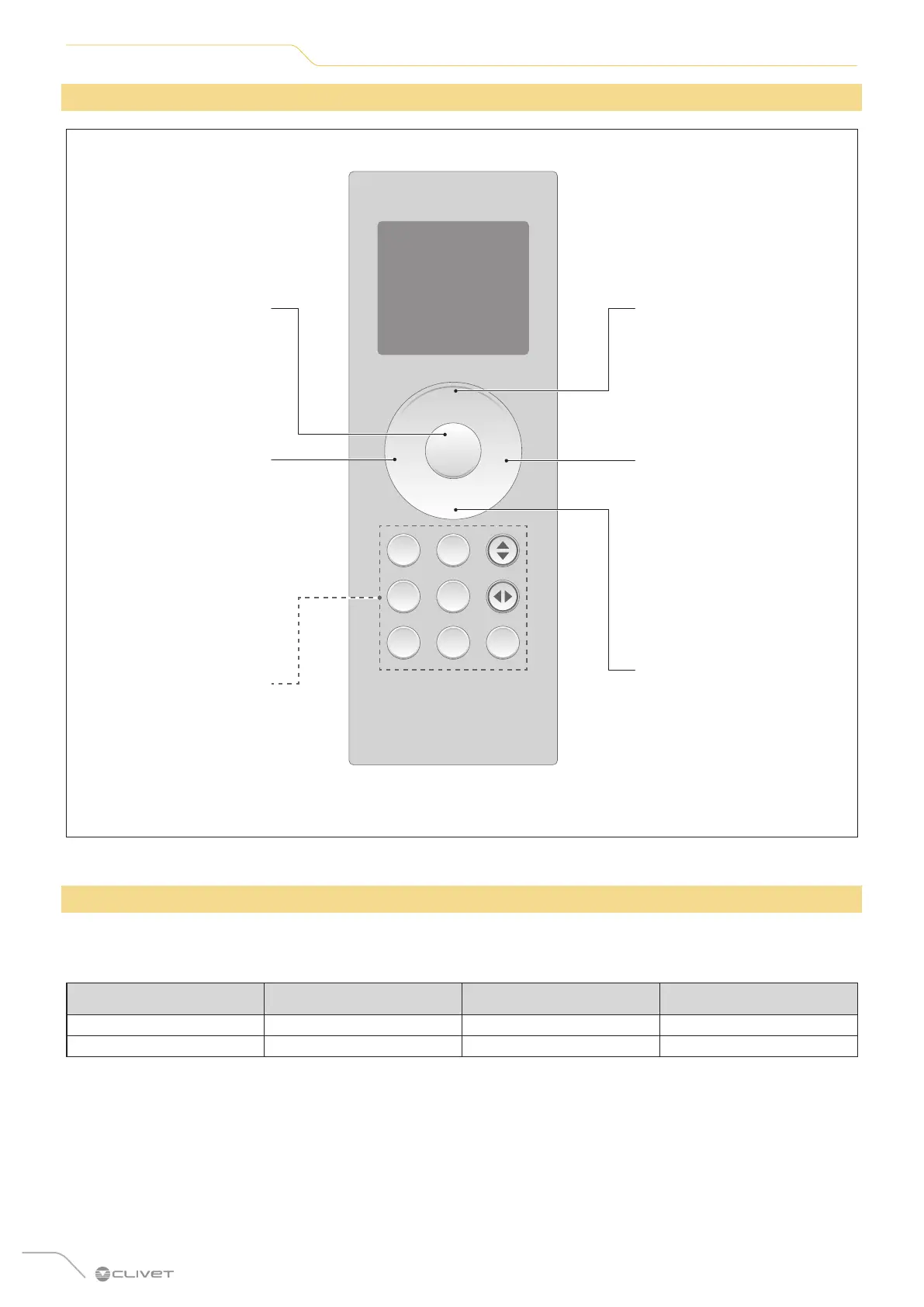36
Use
3.4 Remote control
ON/OFF
Tasto di accensione/
spegnimento dell’unità
FAN
Usato per selezionare la
velocità del ventilatore tra
le seguenti opzioni:
AUTO » LOW
MED » HIGH
Nota: tenendo premuto
il tasto per 2 secondi viene
attivata la funzione
Silence.
TEMP
+
Aumenta la temperatura
a incrementi di 1°C.
La temperatura
massima è di 30°C
TEMP -
Riduce la temperatura
a decrementi di 1°C.
La temperatura
minima è di 17°C
MODE
Presenta le modalità
ordine:
AUTO » COOL »
DRY » HEAT » FAN
ON/OFF FanMode
+
-
FUNZIONALITÀ
AVANZATE
fare riferimento al
Manuale del
telecomando.
ON/OFF
Unit switch-on/off button
TEMP +
Increases the temperature
by 1°C at a time.
The maximum
temperature is 30°C
MODE
Presents the operating
modes in the following
order:
AUTO » COOL »
DRY » HEAT » FAN
FAN
Used to select the fan
speed from the following
options:
AUTO » LOW
MED » HIGH
Note: pressing and
holding the button for 2
seconds activates the
Silence function.
ADVANCED FEATURES
refer to the Remote
Control Manual.
TEMP -
Reduces the temperature
by 1°C at a time.
The minimum temperature
is 17°C
Fig. 52
3.5 Operation
For optimum performance in cooling, heating and dehumidification modes, use the unit within the temperature ranges
below. If the air conditioner is used outside of these ranges, some protective functions may trip and cause suboptimal
operation.
Cooling Mode Heating Mode Dehumidification Mode
Room temperature 17°C ÷ 32°C 0°C ÷ 30°C 10°C ÷ 32°C
Outdoor temperature -15°C ÷ 50°C -15°C ÷ 24° 0°C ÷ 50°C
To further optimise unit performance, take the following steps:
– Keep doors and windows closed.
– Limit power consumption using the ON TIMER and OFF TIMER.
– Avoid obstructing air inlets or outlets.
– Inspect and clean the filters regularly.