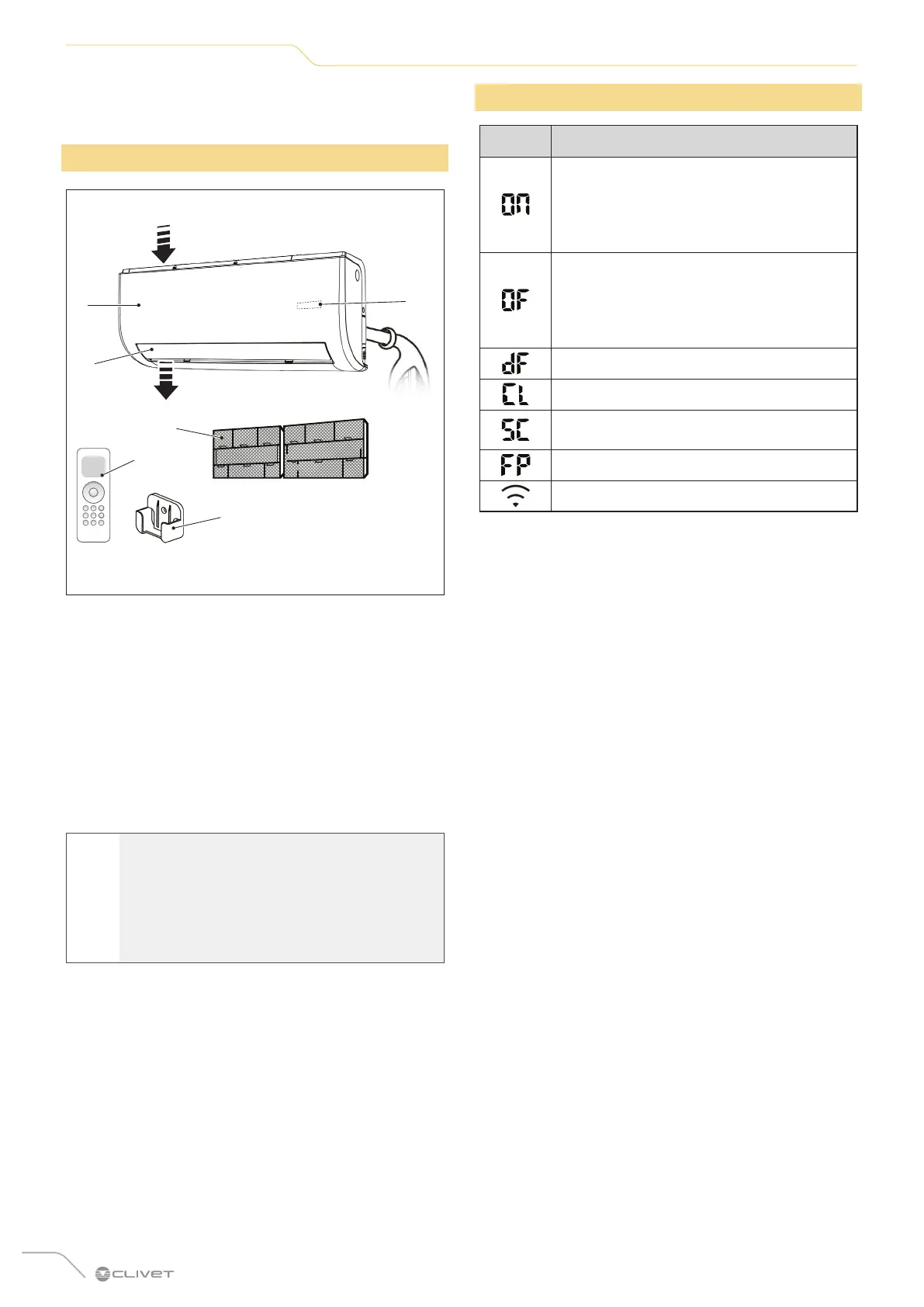20
Use
3 USE
3.1 Description of system components
6
1
A
B
2
3
5
+
-
4
Fig. 18
A Air inlet
B Air outlet
1 Indoor unit
2 Ventilation slit
3 Filter
4 Remote control
5 Remote control support
6 Display LED SCHIARA
l
WARNING
The images in this manual are provided for
illustrative purposes only. The appearance
of your device may dier slightly from the
illustrations shown here. Refer to the actual
characteristics of the unit.
3.2 Meaning of the display codes
Icon Description
It displays for 3 seconds when:
• you set the start-up timer (TIMER ON)
• Ioniser filter, TURBO,ECO, BREEZE
AWAY,CASCADE or SILENCE functions are
activated
It displays for 3 seconds when:
• you set the start-up timer (TIMER OFF)
• Ioniser filter, TURBO,ECO, BREEZE
AWAY,CASCADE or SILENCE functions are
deactivated
When the defrost function is active
When the Clean function is active
When the self-cleaning function of the unit is
in progress
When the frost protection is activated
When activating the WiFi Control function
NOTE: In ventilation mode (FAN), the unit shows room
temperature. In other modes, the unit shows the set
temperature.
