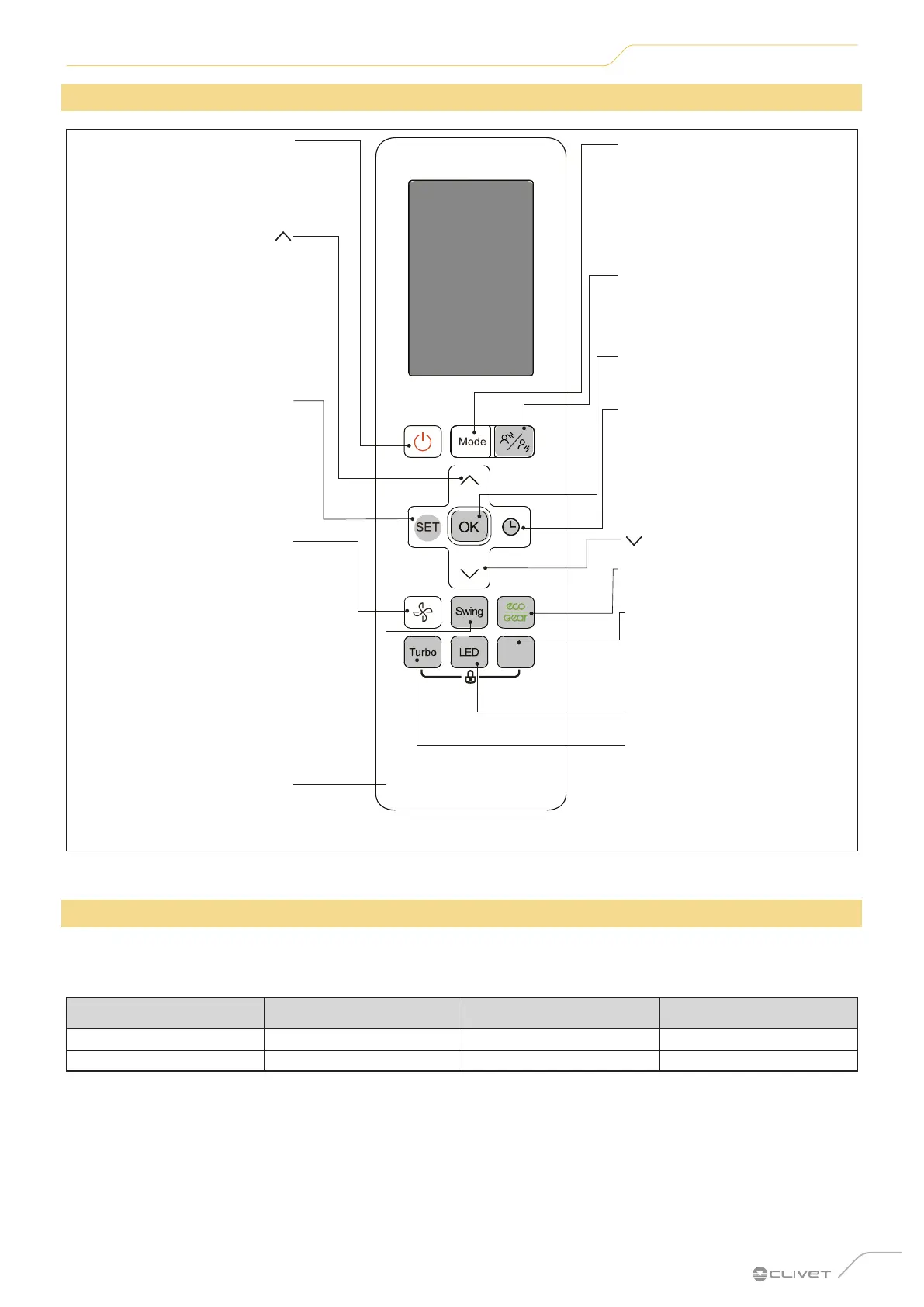21
Use
3.3 Remote control
*
*
*
*
*
*
*
*
*
Cascade
Unit switch-on/o button
TEMP
Increases the temperature
by 0,5°C at a time.
The maximum
temperature is 30°C
Presents the operating modes
in the following order:
AUTO » COOL » DRY » HEAT
» FAN
FAN
Used to select the fan speed
from the following options:
AU → 20% → 40% → 60% →
80% → 100%
Press the TEMP ˄ or ˅ button
to increase/decrease the fan
speed in 1% increments.
*ADVANCED FEATURES
refer to the Remote
TEMP
Reduces the temperature
by 0,5°C at a time.
The minimum temperature
is 17°C
Fig. 19
3.4 Operation
For optimum performance in cooling, heating and dehumidification modes, use the unit within the temperature ranges
below. If the air conditioner is used outside of these ranges, some protective functions may trip and cause suboptimal
operation.
Cooling mode Heating Mode Dehumidification Mode
Ambient temperature 17°C ÷ 32°C 0°C ÷ 30°C 10°C ÷ 32°C
Outdoor temperature -15°C ÷ 50°C -20°C ÷ 30° 0°C ÷ 50°C
To further optimise unit performance, take the following steps:
– Keep doors and windows closed.
– Limit power consumption using the start-up (TIMER ON) and shut-o (TIMER OFF) timers.
– Avoid obstructing air inlets or outlets.
– Inspect and clean the filters regularly.
