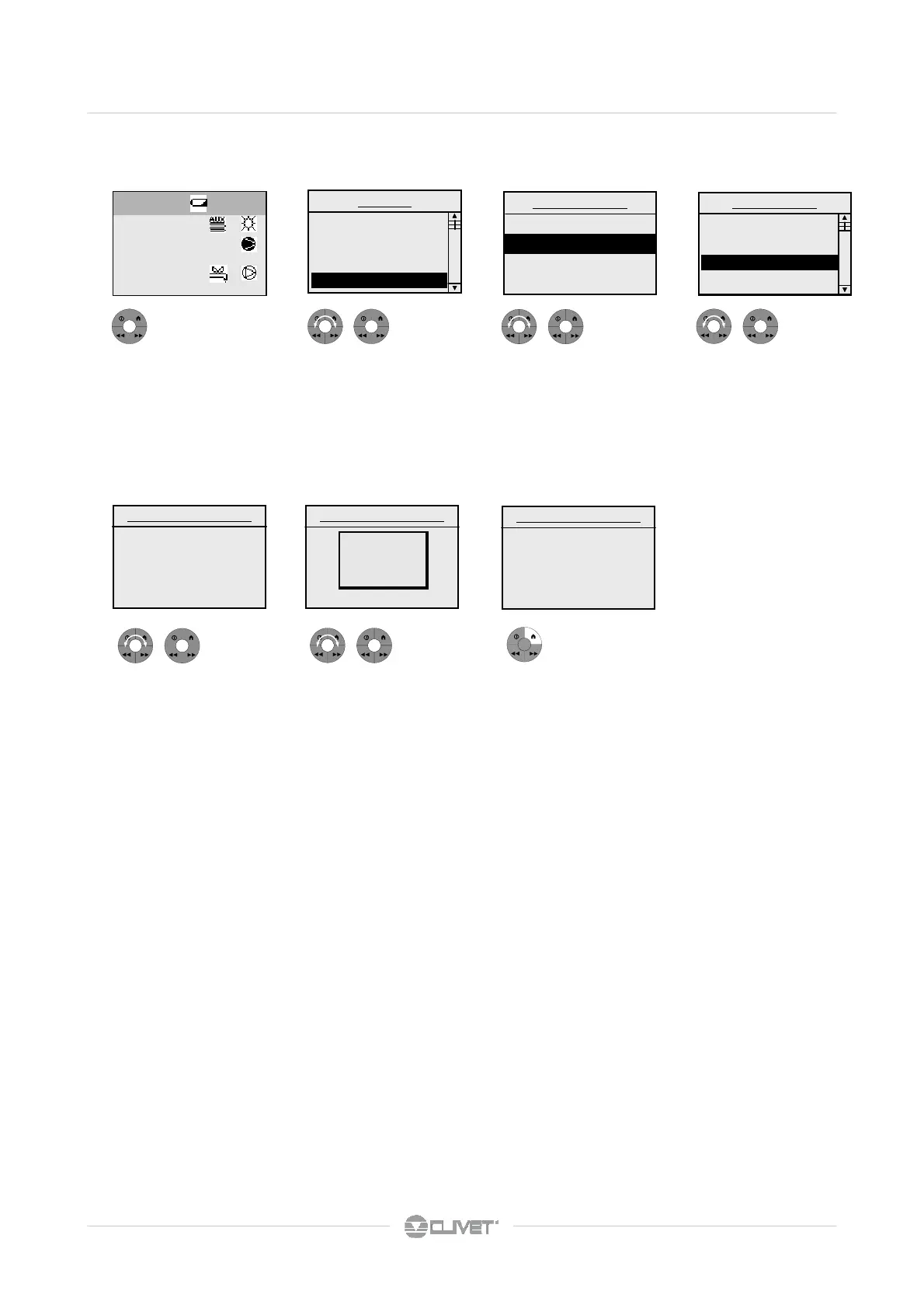50
7 - REGULATION
UNIT CONFIGURATIONS (visible only after having entered the password INSTALLER )
1
2
3
4
5
6
7
From the UNIT CONFIGURATION menu (point 4) it is possible to choose ALL (the parameters) to access to all the parameters or to
choose some subgroups where the parameters are assembled according to the function.
Only the group of active parameters are visualized, that is relevant to the functions enabled by the unit configuration.
Configuration
Setpoint
Cor. Ambient T
Charge compensation
Outdoor T correction
Water reset cor.
Duty Cycle comp.
Demand Limit
Duration compensation
Outdoor T limits
Maintenance
Freecooling
Naturalcooling
Communication
Mininet
Compressors
DHW
Pressure alarms
Ventilation
Antifreeze
Boiler
Defrosting
Pumps
Aux heater
Utility T limits
Offset
UNIT PARAMETERS
For the list of parameters see the following pages.
Press.
Select CONFIGURATIONS and
confirm
Select UNIT and confirm.
Select a group and confirm.
Maintenance man Parameters
Id 7 DemandLimitEn
Demand Limt enabling
Value 0
Min 0 Max 3
Select the parameter to
modify and confirm.
Enter the value and confirm.
Maintenance man Parameters
Id 7 DemandLimitEn
Demand Limt enabling
Value 0
Min 0 Max 3
Min - 0
Max 3
2
Maintenance man Parameters
Id 7 DemandLimitEn
Demand Limt enabling
Value 0
Min 0 Max 3
Modified value.
Press Home to go back to the
normal visualization.
Status ECO
Setpoint 19.0 100 %
T In 17.0
T Out 26.0
Fri. 17/10/08 18:02
Main Menu
System modalities
Status
Alarms
Configurations
Configuration Menu
Keypad
Unit
System variables
Unit configuration
All
Configuration
Setpoint
Charge compensation