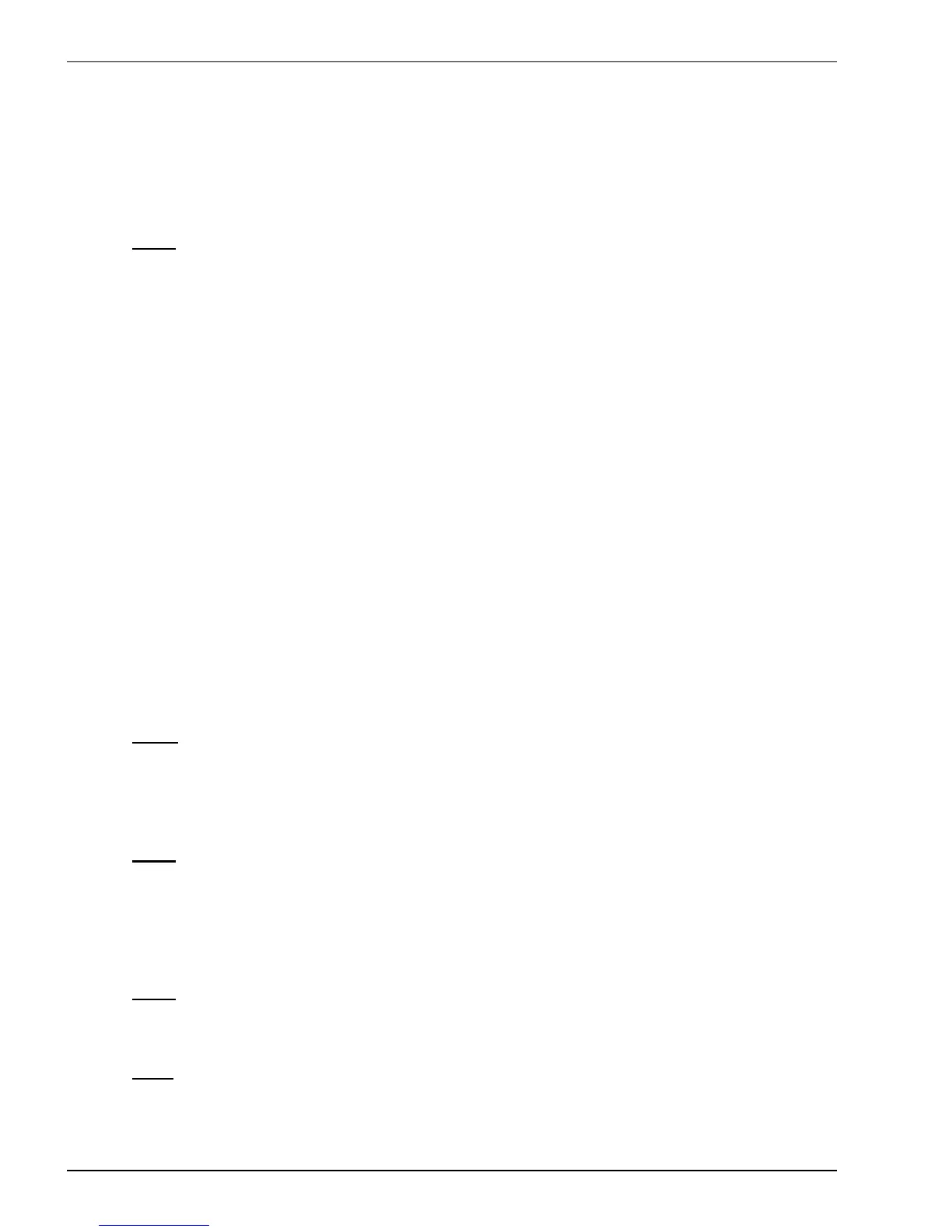B-33
Programming
GLC 353/503/553 MC3
Extension from version V1.62 up
· NR: ( Machine number )
Extension from version V1.63 up ( special customers' requirement ) /
series from version V1.64 up
· F2: ( Control voltage control )
· F3: ( Remote controller - configuration )
LOC:
The first parameter to be configured is the function of the key operated switch. The abbreviation
LOC is shown on the current display. The locking position can be set between 0 and 4 using the
arrow keys.
LOC 0 : The storage of jobs is blocked, but all other functions are possible. This
corresponds to the former key switch function and is also used as defaut value.
LOC 1 : In addition to LOC 0 the programming function via operating mode selection key is
also blocked. Consequently, the other parameters such as gas preflow, inching-in
etc. cannot be changed.
LOC 2 : In addition to LOC 1, the characteristic curves cannot be changed via the keys
material, gas, wire diameter and procedure. It is not possible to change over to
other characteristic curves. It is still possible to change the jobs and to set the
operating mode.
The following LOC3 and LOC4 functions are available from software V1.61 up.
LOC 3: This setting allows a change-over from 2 cycle to 4 cycle function; all other
functions of the operation field are blocked.
LOC 4: The complete operation field is blocked with this adjustment.
The restrictions in the operating functions are correspondingly transferred to the remote controller
functions.
DOC:
With this parameter it is possible to document all the relevant process data (seam number,
job number, average current, etc.). However, an additional weld data documentation set is
required for these records.
This documentation must be switched off during PC operation !
ROL:
Three wire drive units are available, which can be selected with this parameter using the
arrow keys.
1. „30“ : (Standard drive, 2+2 rollers, 30mmÆ)
2. „H40“ : (HD drive, 2+2 rollers, 40mmÆ)
3. „E40“ : (HD drive, 2+2 rollers, 40mmÆ, ELVI motor - special!)
GAS:
With the parameter gas sensor, you can change over between "ON" and "OFF", using the
arrow keys. When a gas sensor is available, "ON" must be set.
ADJ:
This parameter enables an adjustment range to be set for each job. The range of values is
between 0 and 100%. The arrow keys are used for setting, for increments of 10 also use the key
„+10“.